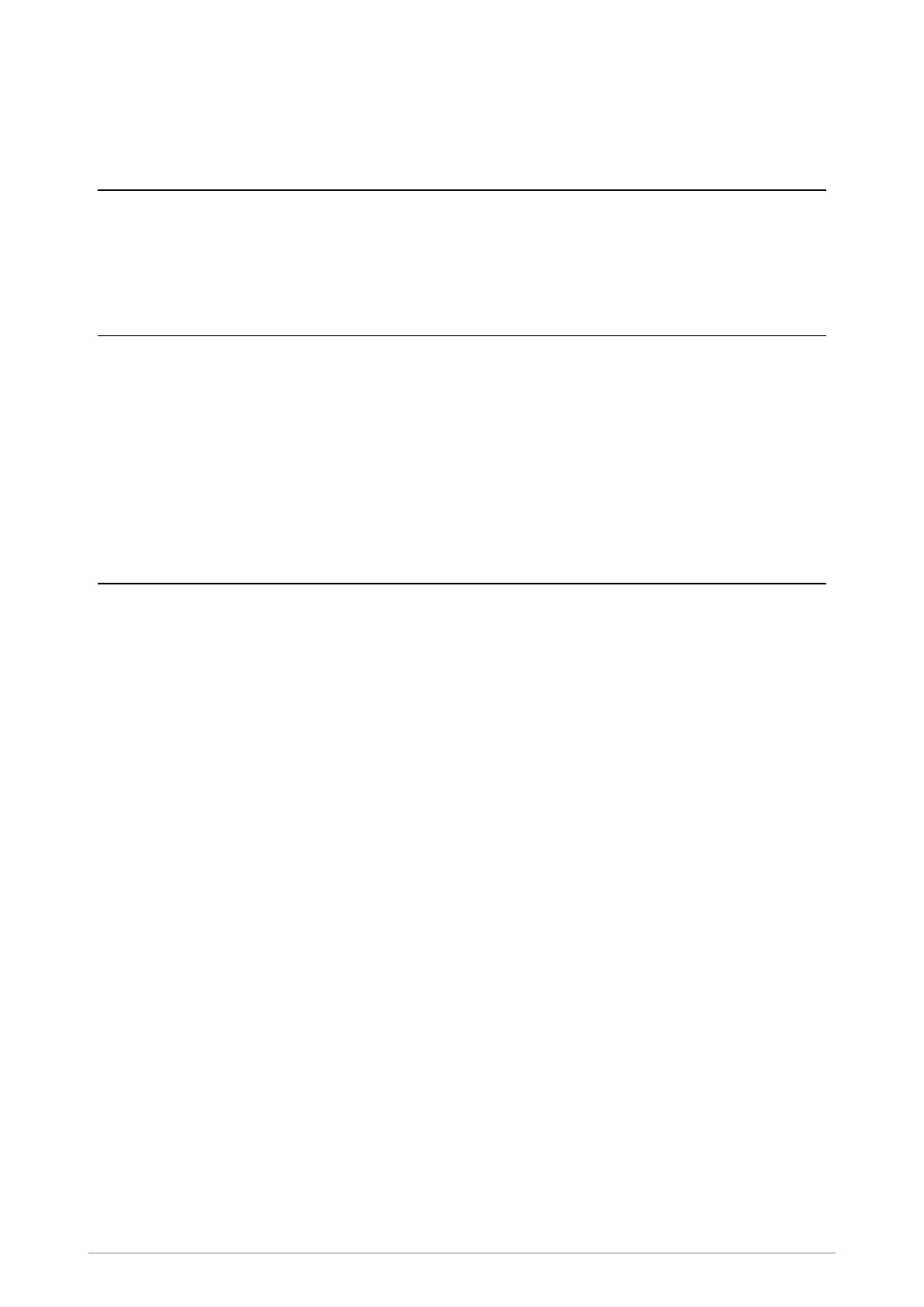General information
Safety
Before operating, servicing or repairing the SC21 Series hand-portable radio, read the safety
instructions contained in the Product Safety Guide (SPR-DOC-00170) supplied with this product.
Safe working practices
Observe all safety precautions and warnings in this manual.
Every effort has been made to identify possible circumstances that might involve a potential hazard.
Sepura recommends the use of tools, procedures and instructions in this service guide and those
demonstrated during service training; however if alternatives are used, Sepura is not responsible for
any damage to the product or personal injury that may result.
Always wear appropriate Personal Protective Equipment (PPE) provided by your employer.
Product handling precautions
Handle fragile components with care. Some components are fragile, such as the keypad and keypad
bezel. Do not use any form of 'force' during the process of disassembly and assembly.
Do not touch the gold-coloured contacts on the Rugged Accessory Connector (sRAC) and the
Digital Accessory Connector (sDAC). Contamination of contacts can cause operational failures, for
example, failure to program to due intermittent contact.
It is recommended to wear gloves when handling the product and its components to prevent any
marks being made on the front cover window.
Level 1 Service Guide 1
