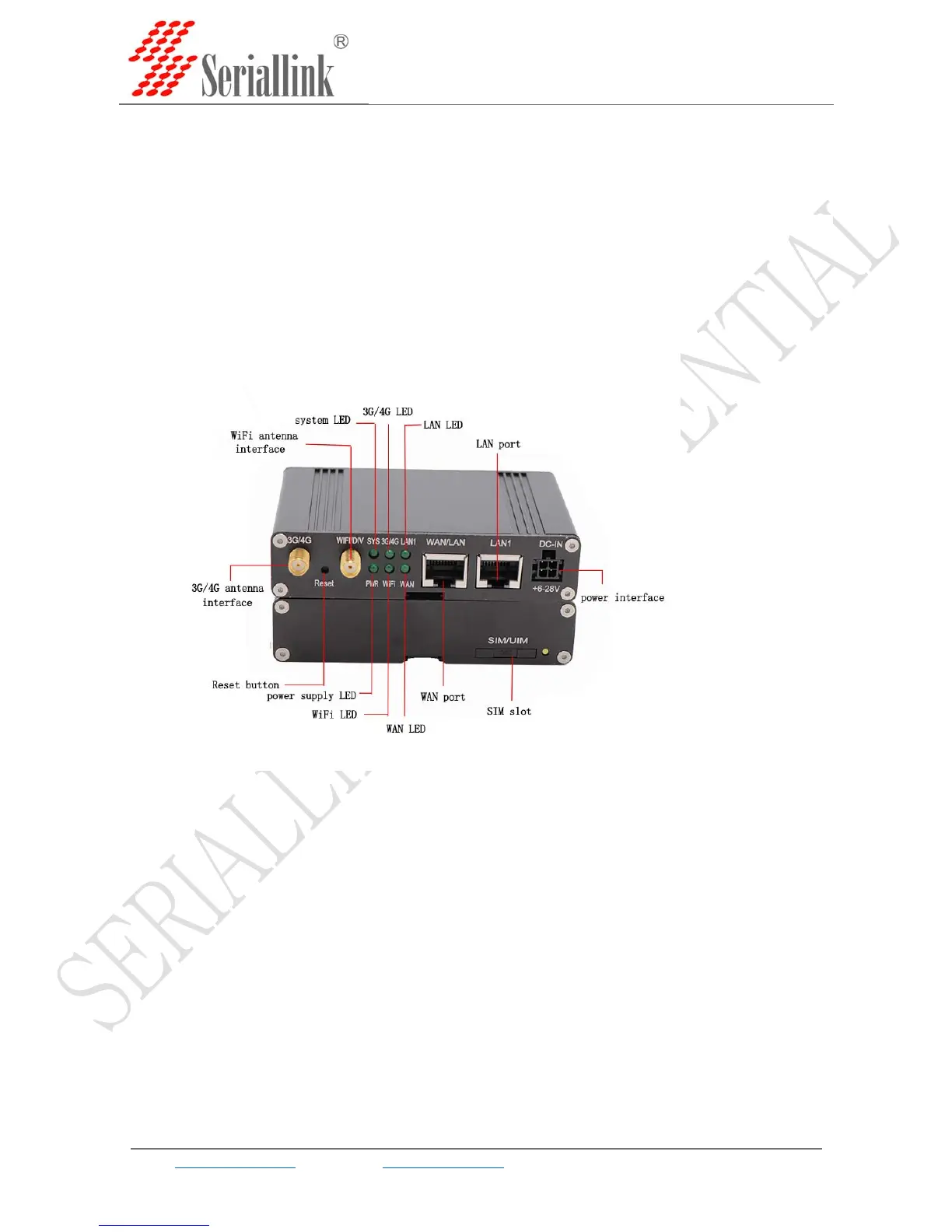10 / 29 10 / 29
SLK-R602 Series Industrial Cellular Router
Web:www.seriallink.nete‐Mail:info@seriallink.netMobilePhone:+86‐18682315199
2.7Resetbutton"Reset",whichisusedtorestorefactorySettings.
Method of use: use a pointed object to resist the release button above 10 s, restart the router and restore
factory Settings.
2.8inte rfaceandsignalindica t ordiagram :
