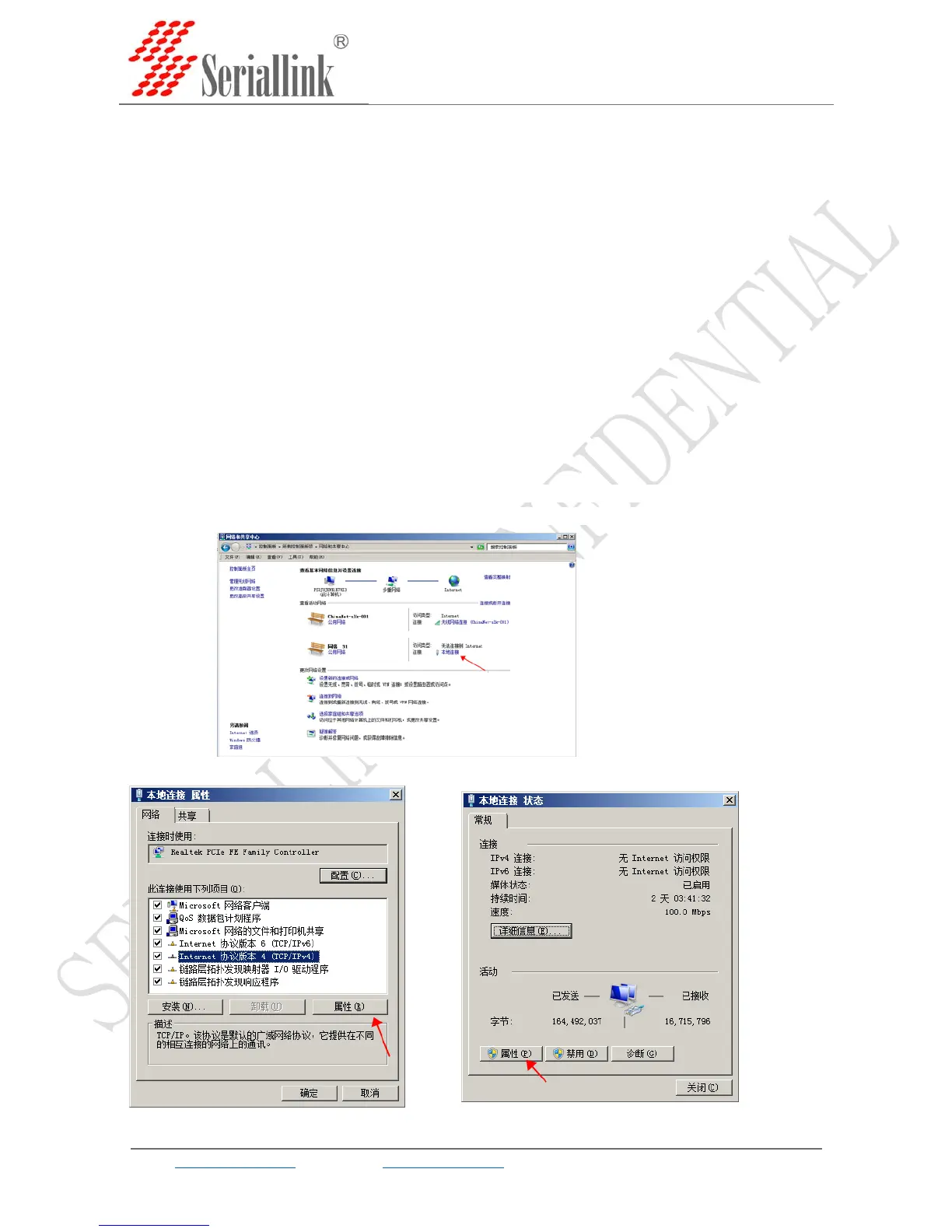11 / 29 11 / 29
SLK-R602 Series Industrial Cellular Router
Web:www.seriallink.nete‐Mail:info@seriallink.netMobilePhone:+86‐18682315199
Chapter3Comm onC o nfigu rationofrouters
Ordinary SIM CARDS of general operators (except iot or special SIM CARDS) can be
connected to the Internet without any setting of connection line or WiFi after the previous
hardware is connected. The WiFi password is on the back tag of the router.
This chapter will introduce the steps of setting up the common functions of routers, and we
will introduce them in question-and-answer mode, so that you can find the setting method
quickly.
3.1howtoconnectthecomputertotheInt e rn etthr oughthenetw orklineor
loginthec onfigurationpag eoftherouter?
IP router to the default IP: 192.168.2.1, computer need to IP router in the same network
segment. The specific setting steps are as follows:
Connect the yellow network cable to the router's LAN and the computer's Ethernet interface, then find the
network and sharing center in the computer-control panel, click the local network connection and click
properties:
