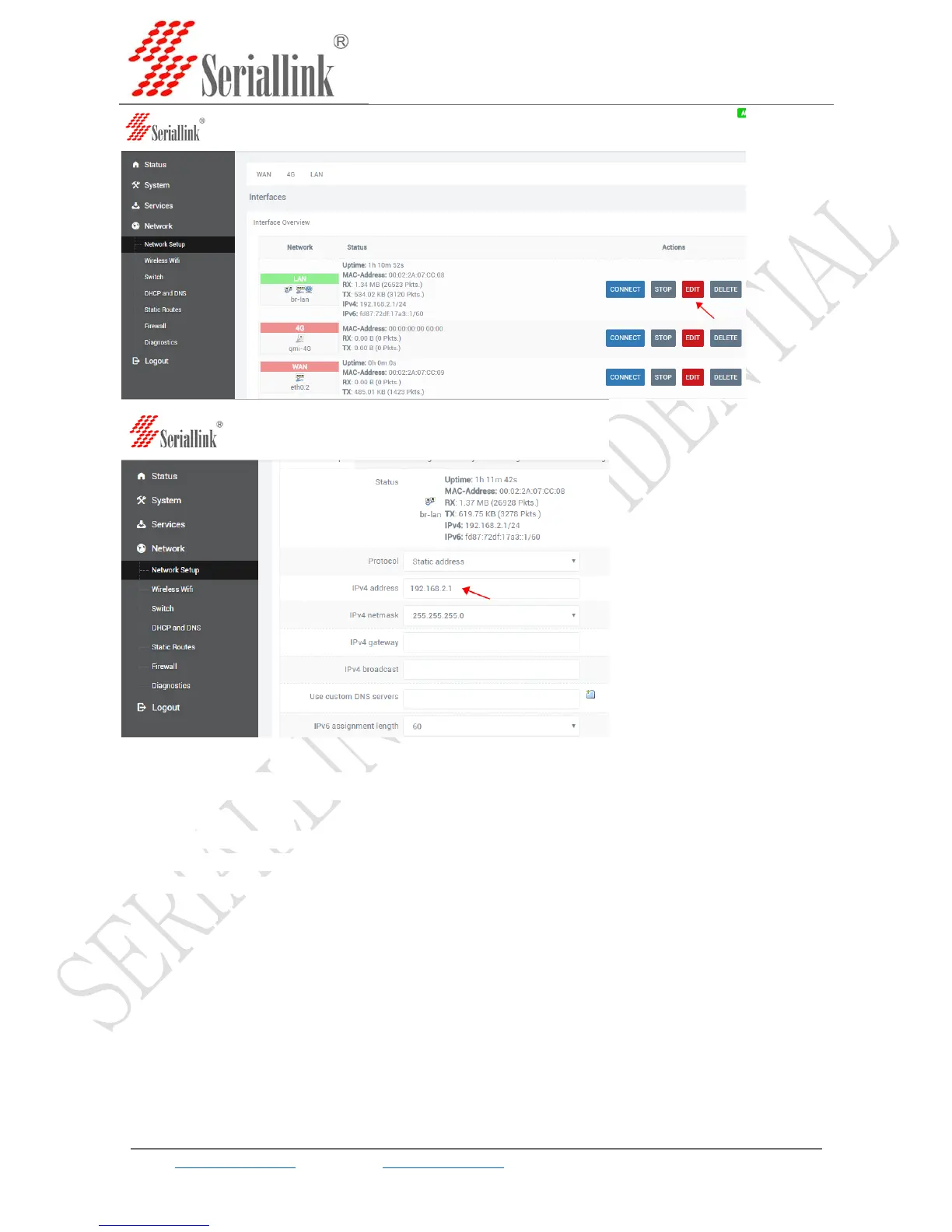16 / 29 16 / 29
SLK-R602 Series Industrial Cellular Router
Web:www.seriallink.nete‐Mail:info@seriallink.netMobilePhone:+86‐18682315199
3.6HowtochangetheWiFipassw ordandESSID?
Login the router wireless WiFi - modified - wireless security, changes to save. Other parameters do not
have to be modified to keep the default. Note: the WiFi password must be more than 8 bits, preferably
Numbers and letters. ESSID selects the WiFi ID you want to set as needed.
