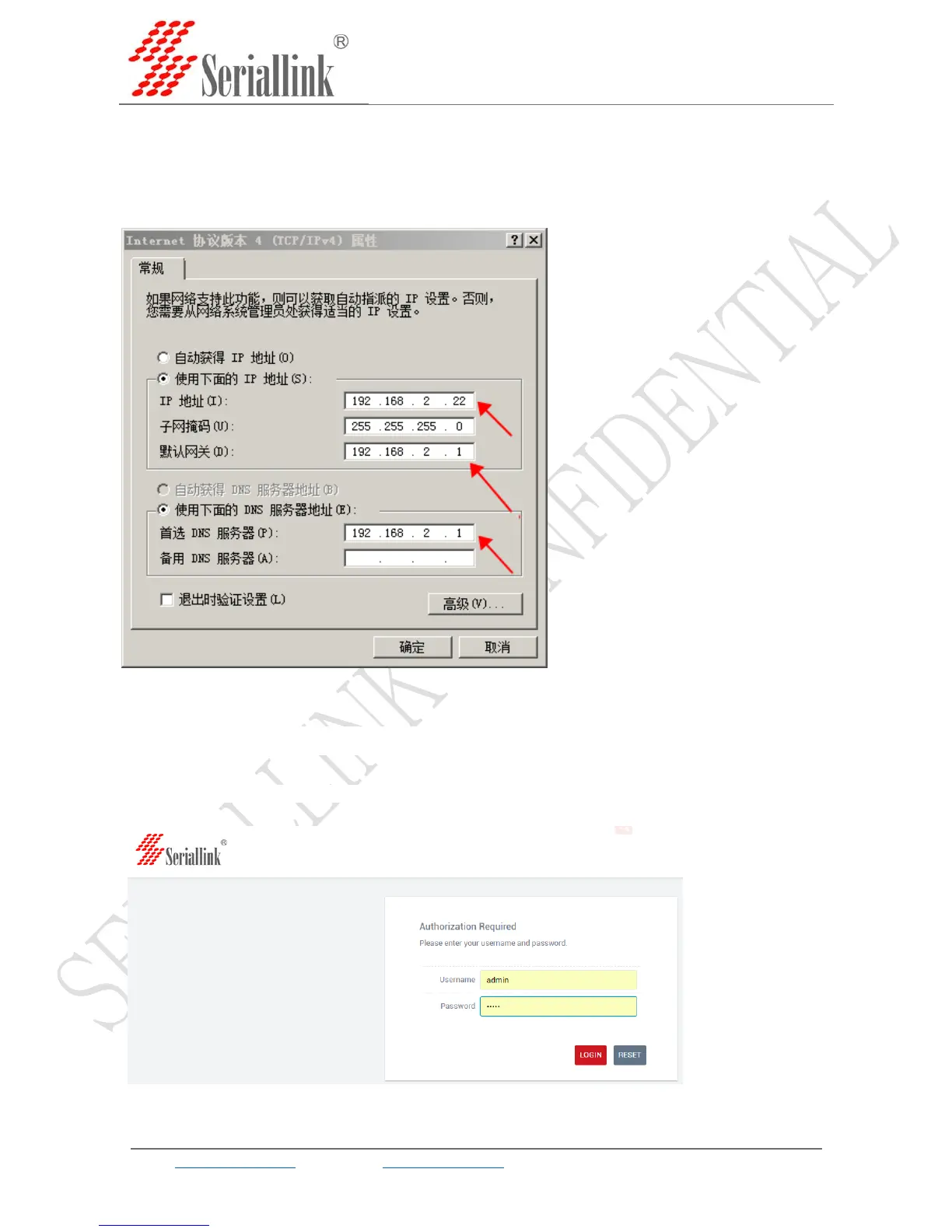12 / 29 12 / 29
SLK-R602 Series Industrial Cellular Router
Web:www.seriallink.nete‐Mail:info@seriallink.netMobilePhone:+86‐18682315199
Manually modify the IP address as shown in the figure below, or click to automatically get the
IP address automatically allocated by router DHCP.
Note: if it is through our 4 g router to the Internet, the default gateway and DNS need to
change the IP address of the router to the Internet.
3.2Logontotheconfigurationpageoftherouter?
using Google browser or A browser with A kernel over IE10.Default password: admin, no name
required.
