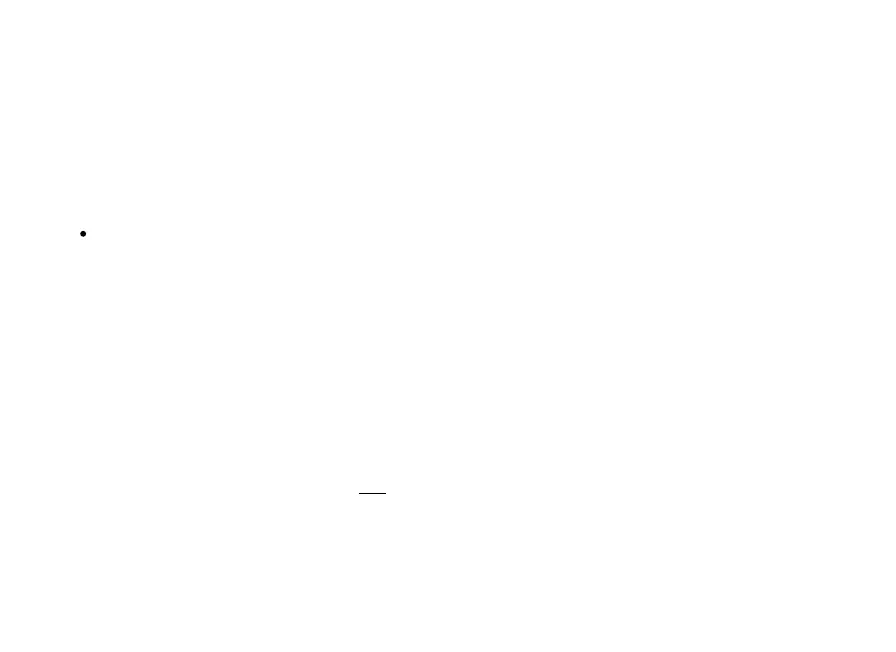25
How to handle the lighting system
The lighting system can be operated by moving
the joystick out of its centre position or via a
multichannel:
· Shortly move the stick to the left or the right
to activate the indicator (6 and 7). It stops
automatically after a few seconds.
To activate and turn off the warning lights,
hold the stick left for a few seconds.(6)
· Hold the stick right for a longer time to
operate parking and driving light (7): after
one second the parking light activates, then
parking plus driving light, then they are both
switched off again
How to handle the supporting legs and
servo
The M24 has a servo output for a special function.
In order to move the servo, apply the brakes first
(throttle stick towards you) then move and hold
the joystick in the left or right lower corner. The
servo moves from one endpoint to the other and
back. The servo output 4 at the trailer lighting
system AMO reacts simultaneously (see manual
of the AMO). Therefore, you can e.g. unlock the
fifth wheel and move the supporting legs at the
same time. With the cruise control switched off
you can’t use the servo (stick towards you has no
brake effect, the model drives backwards).
How to connect the M24
Connecting the receiver
For the M24 two receiver channels are neces-
sary. Use two channels of the same joystick.
· Connect the cable Fahrkanal ESC/CARD
(see Cable and Wiring Overview, blue plug)
with the up/down receiver channel you want
to use for driving.
· Connect the cable Licht/Light (white plug)
with the left/right receiver channel of the
same stick or multibus channel - important!
(you might change this after
setup/programming)
If you’re not sure whether the configuration is
right: Connect an M24 cable with a free receiver
channel to supply the receiver with power. Use a
servo to find channels. Both cables are used for
power supply. If you don’t want to use the S-BEC
(receiver and servo power supply), remove the
red supply cable from both plugs.
