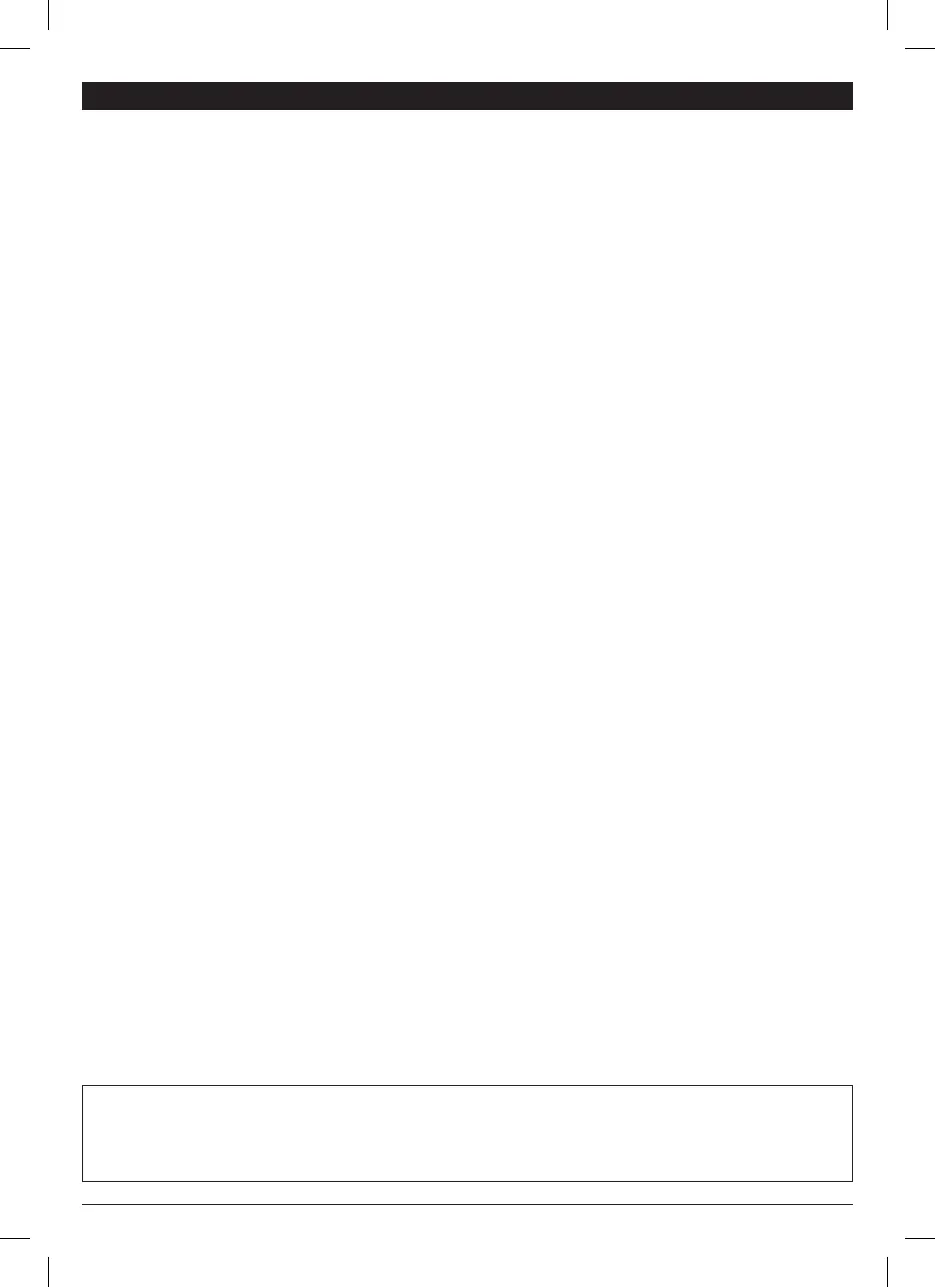MANUAL CLEANING MODE
To manually start a cleaning cycle, press the Clean button on the robot or on the mobile app. To stop the
robot before it finishes cleaning and automatically returns to the base, press the Dock button.
NOTE: Be sure to charge the robot completely before its first cleaning so that it can explore and clean as much of your
home as possible. It may take up to 6 hours to fully charge the robot.
NOTE: Avoid picking up and moving the robot or base. If either are relocated, the robot may not be able to follow its
intelligent cleaning path, or find its way back to the base. If the robot is picked up or moved for any reason, it should be
returned to within 6 inches of its last location.
