
Do you have a question about the Shark MATRIX 2-in-1 ROBOT RV2400WD Series and is the answer not in the manual?
| Type | Robot Vacuum |
|---|---|
| Battery Life | Up to 120 minutes |
| Connectivity | Wi-Fi |
| App Control | Yes |
| Filter Type | High-Efficiency Filter |
| Edge Cleaning | Yes |
| Self-Emptying | No |
| Bagless | Yes |
| Mopping Function | Yes |
| Auto-Recharge | Yes |
| Multi-Surface Cleaning | Yes |
| Self-Cleaning Brushroll | Yes |
| Weight | 7.5 lbs |
| Series | RV2400WD Series |
| Cleaning Modes | Spot, Edge |
| Voice Control | Yes |
| Navigation | LIDAR-based navigation |
Remove protective film and place dock with strong Wi-Fi signal.
Attach the side brush to the robot; design may vary.
Robot turns on when docked; blue LED indicates charging.
Scan QR code for app setup, mopping mode instructions, and best performance.
Access owner's guide, videos, tips, troubleshooting, and FAQs online.
Contact customer service for direct assistance with your robot.


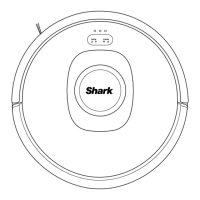









