Do you have a question about the Shark MATRIX PLUS UR2360S Series and is the answer not in the manual?
Prepare and position the self-empty base in a location with strong Wi-Fi. Ensure protective materials are removed.
Install the side brush onto the robot. Note that the design may vary.
Dock the robot properly. The robot turns on, and the dock LED turns blue when charging.
Scan the QR code to download the SharkClean app for robot setup and advanced features.
Visit sharkclean.com/support for guides, videos, and troubleshooting, or call for assistance.
Tips include manual ON/OFF, clearing cords, using level surfaces, and regular maintenance.
The Shark Matrix Plus is a robotic vacuum cleaner designed to automate floor cleaning. This device offers a hands-free cleaning experience with its self-emptying base and smart navigation features.
The Shark Matrix Plus robot vacuum is engineered to efficiently clean various floor types, picking up debris, dust, and pet hair. Its primary function is to provide autonomous floor cleaning, reducing the need for manual vacuuming. The robot uses advanced sensors to navigate around furniture and obstacles, ensuring thorough coverage of your home. It can be controlled and customized through the SharkClean app, allowing users to schedule cleanings, define specific cleaning zones, and monitor the robot's progress.
A key feature of the Shark Matrix Plus is its self-emptying base. After each cleaning cycle, the robot automatically docks with the base, which then suctions the collected debris from the robot's dustbin into a larger, bagless container within the base. This allows the robot to continue cleaning for weeks without requiring manual emptying of its internal dustbin, significantly enhancing convenience. The base is designed to hold a substantial amount of debris, minimizing the frequency of interaction needed from the user.
The robot is equipped with a side brush, which is crucial for sweeping debris from edges and corners directly into the robot's cleaning path. This ensures that dirt and dust accumulated along walls and in tight spaces are effectively captured. The main brushroll works in conjunction with powerful suction to lift embedded dirt and debris from carpets and hard floors.
For navigation, the Shark Matrix Plus utilizes smart mapping technology. Once the robot has completed its initial mapping runs, it creates a detailed map of your home within the SharkClean app. This map enables the robot to clean in an organized, efficient pattern, rather than random movements. Users can then leverage this map to set up "No-Go Zones" to prevent the robot from entering specific areas, or to target particular rooms for cleaning. The robot's ability to connect to a strong Wi-Fi signal is essential for its smart features and app control.
The device is designed for ease of use, from its initial setup to daily operation. The quick start guide emphasizes simple steps for getting the robot ready, including placing the base in an optimal location and attaching the side brush. The robot automatically powers on when properly placed on its dock, and its charging status is indicated by the dock's LED light.
Setting up the Shark Matrix Plus involves a few straightforward steps. First, users need to remove all packaging materials, including any plastic wrap or foam from both the robot and its self-empty base. It's important to check between the bumper and wheels for any protective materials that might hinder the robot's movement. The self-empty base should be placed in an area with a strong Wi-Fi signal to ensure reliable connectivity with the SharkClean app. The dock's LED will turn green when powered on, indicating it's ready.
Next, the side brush needs to be attached to the robot. The design of the side brush may vary, but the attachment process is generally simple, ensuring it's securely in place to sweep debris effectively. Once the base is set up and the side brush is attached, the robot is placed onto the self-empty base. The robot will automatically power on when properly docked, and the dock's LED will turn blue, signaling that the robot is charging.
The core of the robot's smart functionality is accessed through the SharkClean app. Users are guided to scan a QR code to download the app, which is available on both the App Store and Google Play. The app provides a comprehensive interface for managing the robot. Key app features include mapping, which allows the robot to learn and navigate your home efficiently; scheduling, which enables users to set specific times for the robot to clean; and No-Go Zones, which prevent the robot from entering designated areas.
For manual control, the robot can be turned ON or OFF by holding down the DOCK button for 5-7 seconds. This provides a quick way to manage the robot's power without needing to access the app. Before each cleaning cycle, it's recommended to clear the area of cords and wires to prevent the robot from getting tangled or stuck. Always placing the robot on a level surface when performing maintenance is also advised to ensure stability.
The robot's intelligent navigation system allows it to adapt to different home layouts. It learns the environment over time, improving its cleaning efficiency with each run. The self-emptying feature means less frequent interaction with the robot, as the base can hold multiple cleaning cycles' worth of dirt and debris.
Regular maintenance is crucial for ensuring the Shark Matrix Plus operates at its best and maintains its cleaning performance. The manual highlights several key maintenance tasks that users should perform periodically.
One of the most important maintenance tasks is cleaning the brushroll. The brushroll can accumulate hair, strings, and other debris over time, which can reduce its effectiveness and potentially strain the robot's motor. Regular inspection and cleaning of the brushroll help maintain optimal debris pickup.
The charging contacts on both the robot and the self-empty base also require regular cleaning. These contacts facilitate the electrical connection for charging, and if they become dirty or obstructed, the robot may not charge properly. Wiping them with a clean, dry cloth can prevent charging issues.
The filter is another component that needs regular attention. The filter traps fine dust and allergens, and over time, it can become clogged, leading to reduced suction power. Cleaning or replacing the filter as recommended in the full owner's guide ensures that the robot maintains strong suction and continues to capture fine particles effectively.
The self-empty base itself, while designed to be bagless, will eventually need to be emptied. The base's large capacity means this is less frequent than emptying the robot's internal dustbin, but users should monitor the fill level and empty it when necessary to ensure continuous operation. The bagless design simplifies this process, as there are no bags to purchase or replace.
For additional support and detailed maintenance instructions, users are encouraged to visit the SharkClean app or sharkclean.com/support. This resource provides access to the owner's guide, how-to videos, troubleshooting tips, and FAQs. These resources are invaluable for understanding specific maintenance procedures, resolving common issues, and getting the most out of the robot. If further assistance is needed, a QR code is provided to access the digital owner's guide, or users can call a dedicated support line.
| Model | UR2360S |
|---|---|
| Type | Robot Vacuum |
| Battery Life | Up to 120 minutes |
| Wi-Fi Connectivity | Yes |
| App Control | Yes |
| Self-Emptying | Yes |
| Cord Type | Cordless |
| Bagless | Yes |
| Cord Length | Not applicable |
| Dustbin Capacity | 0.5 liters |
| Voice Control | Yes, via Alexa or Google Assistant |
| Filtration | HEPA Filtration |
| Dust Cup Capacity | 0.5 liters |
| Power Source | Battery |
| Special Features | Matrix Clean, Multi-Surface Cleaning |
| Included Accessories | Self-Empty Base, Charging Dock, Side Brushes |




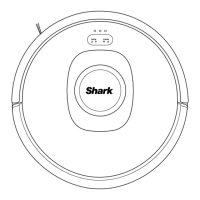







