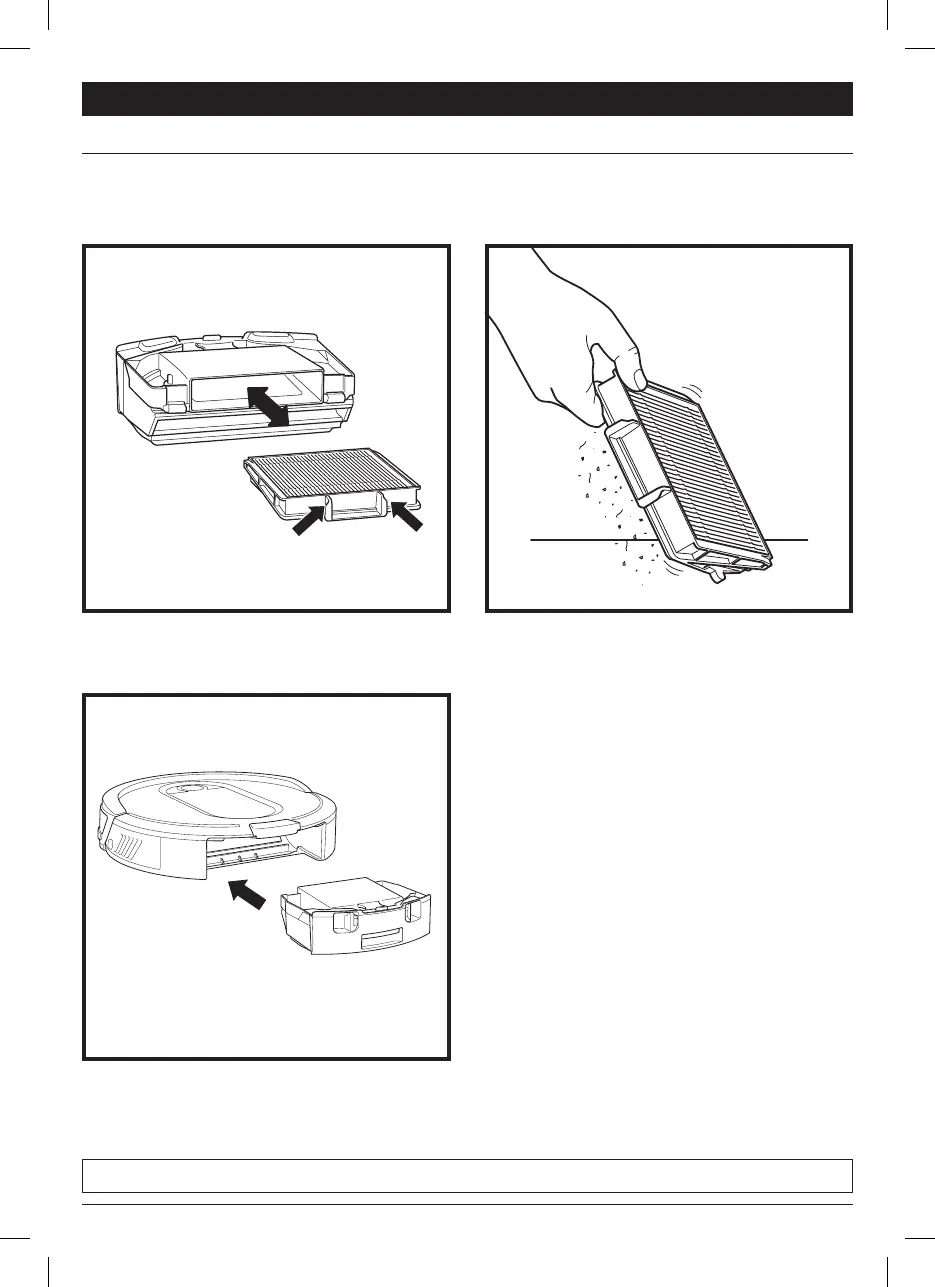MAINTENANCE
CLEANING AND REPLACING THE ROBOT FILTER
Lightly tap the filter to remove dust and debris.Pull filter out of the dust bin by the tabs.
For best results, regularly clean and replace the filter in the robot. See sharkaccessories.com
for replacement filters.
IMPORTANT: DO NOT use water to clean the robot filter.
NOTE: Make sure to insert the dust bin completely, until it clicks into place.
Reinsert the filter into the robot dust bin, then
slide the dust bin back into the robot.
