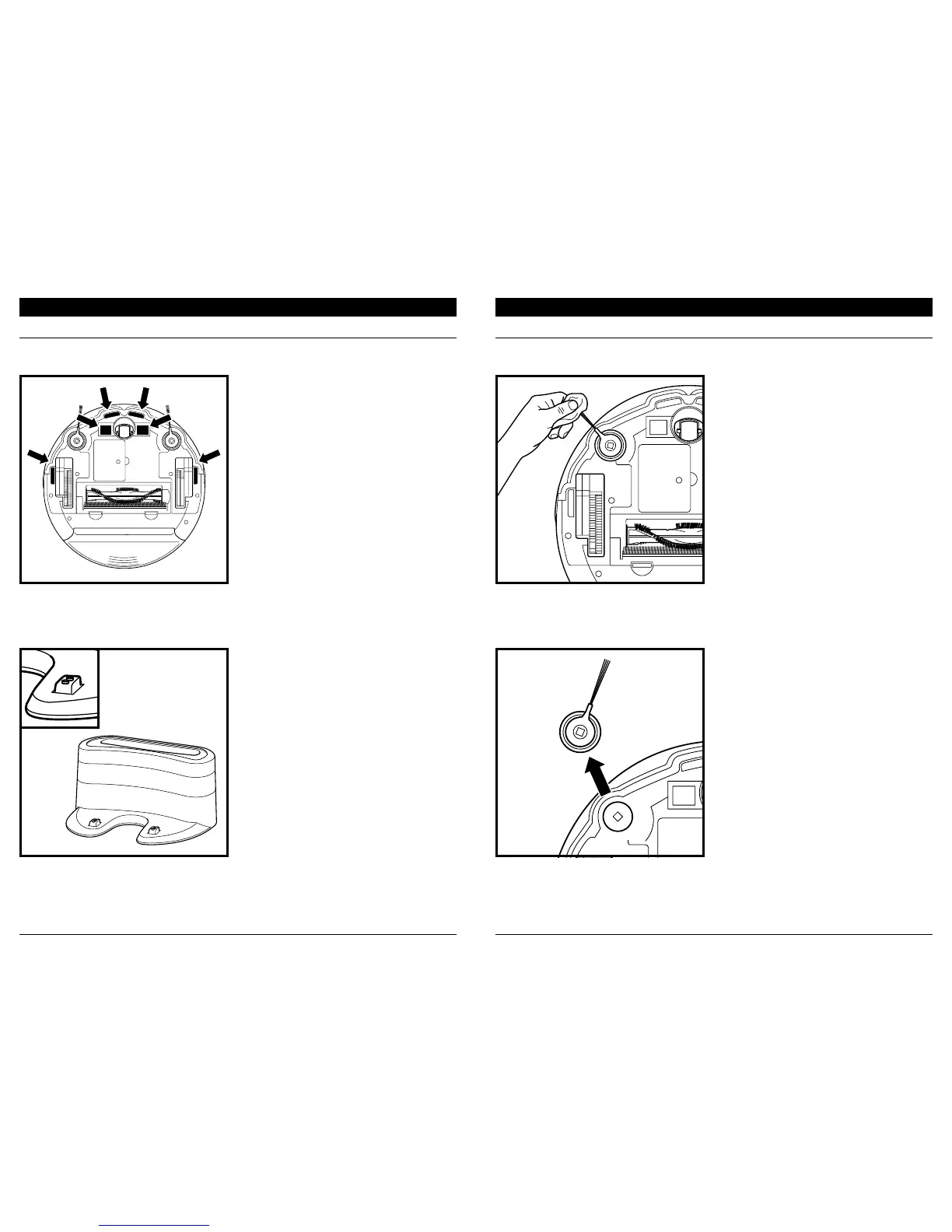CLEANING AND REPLACING SIDE BRUSHES
Carefully unwind and remove any string or hair
wrapped around brushes.
Gently wipe brushes with a damp cloth. Be sure to
let them air-dry completely before replacing them.
Remove any side brushes that are bent or damaged.
To remove a brush, lift it o its post. See Installing
the Side Brushes for instructions on how to attach
and remove the brushes.
CLEAN SIDE BRUSHES AS NEEDED. CHECK WEEKLY.
RECOMMENDED REPLACEMENT SCHEDULE: Replace when visibly worn. See sharkaccessories.com for replacement parts.
CLEANING CLIFF SENSORS AND CHARGING PADS
MAINTENANCE MAINTENANCE
CLEAN CLIFF SENSORS AND CHARGING PADS PERIODICALLY AS NEEDED. With a dry cloth or cleaning brush, gently dust
o the sensors and pads located on the bottom of the robot.
