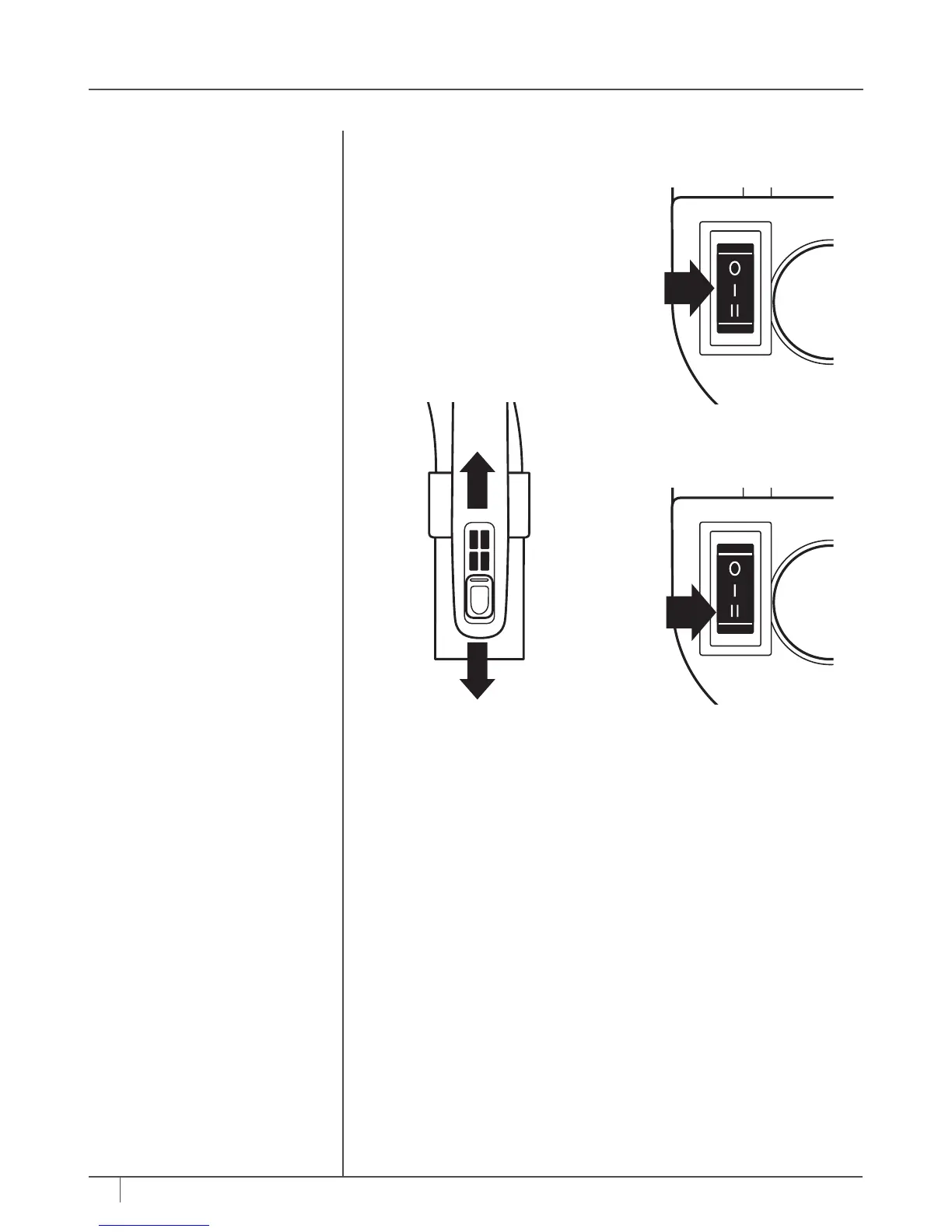SUCTION CONTROL
1 This unit is equipped
with a suction control
to help with push and
pull on high pile carpets,
area rugs and to release
suction when vacuuming
delicate objects or drapery.
Located at the end of the
hose, slide the button
forward with your thumb
to minimize suction. Be
sure to slide it back for
maximum suction.
POWER BUTTONS
2 The “I” button turns on
suction only. This is ideal
for use on bare floors,
delicate area rugs and for
use with accessories.
3 The “II” button spins the
floor brush, ideal for use
on carpeted surfaces.
Note: The floor brush will
only spin once the vacuum
is reclined back.
HELPFUL TIPS
