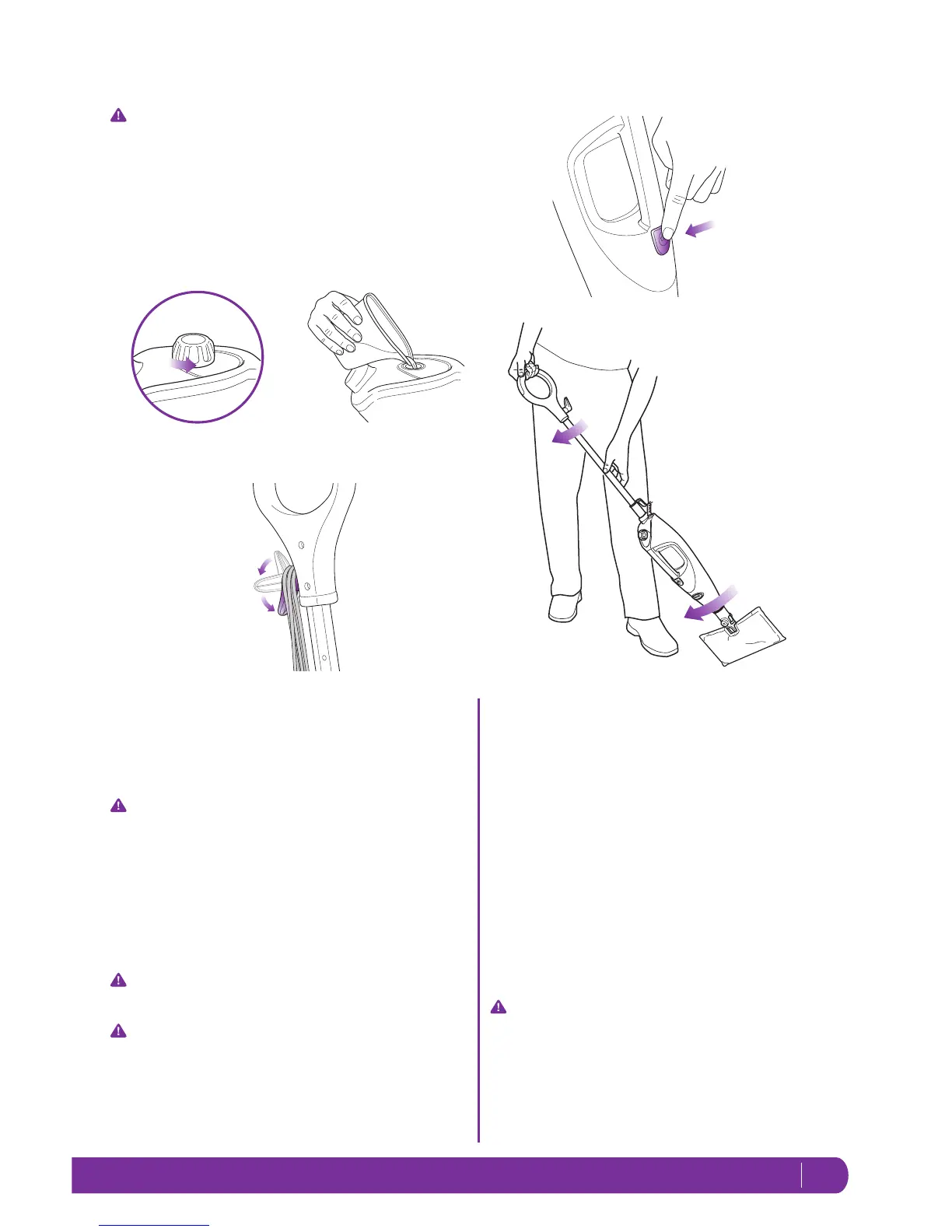5
www.sharkclean.com
1 Turn the water tank cap counter clockwise and
remove from the tank. (fig. 3)
2 Use the filling flask and pour water into the tank. Do
not overfill. Replace the cap on the water tank. (fig. 4)
IMPORTANT: Do not use on unsealed wood or
unglazed ceramic floors. On surfaces that have been
treated with wax or some no wax floors, the sheen
may be removed by the heat and steam action. It
is always recommended to test an isolated area
of the surface to be cleaned before proceeding.
We recommend that you check the use and care
instructions from the floor manufacturer.
NOTE: To prolong the life of your Steam Mop, we
recommend using distilled water.
NOTE: Sweep or vacuum your floors prior to cleaning
with your Steam Mop.
3 Pull and twist the quick release cord holder to
unwrap the power cord completely. Plug into an
electrical outlet. (fig. 5)
IMPORTANT: Make sure you do not use the mop
without attaching a cleaning pocket and adding
water to the tank first. When you are using the
mop for the first time, it might take longer than the
normal 30 seconds to start steaming.
Using Your Steam Mop
fig. 3 fig. 4
fig. 5
fig. 6
fig. 7
4 Press the power button to turn the unit on. (fig. 6)
5 Clean your floors with a forward and backward
motion.
6 Use the shaggy side of the cleaning pockets to lift
up and lock away all the dirt and debris and the
scrubbing side to break up the tough stains.
(fig. 7)
7 When the water tank is empty, the Steam Mop will
stop producing steam. You can refill the water tank
at any time as long as the mop is unplugged from
the outlet. Follow the instructions from page 4.
This applies to switching the mop head or cleaning
pocket as well.
NOTE: Please wait 2-3 minutes for the Steam Mop
to cool off before switching the mop head or the
cleaning pocket. Never leave the Steam Mop with a
damp/wet cleaning pocket on any floor.
8 When you are done, press the power button to turn
the steam mop off.