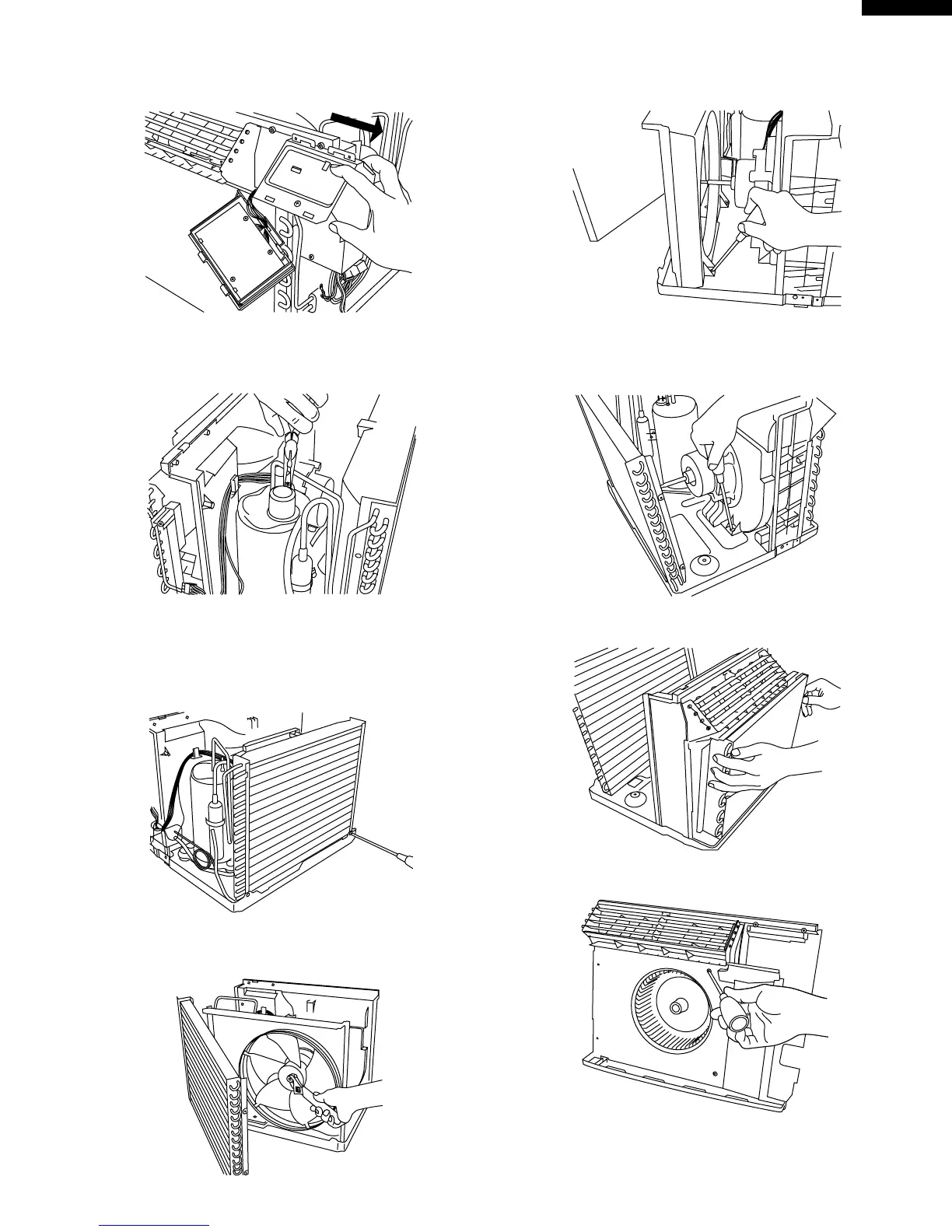15
AF-06CSL
9. Cut the wire fixing band, slide the control box rightward
and remove.
10. Unfasten the one nut at the top of the compressor
holding the terminal cover. Then remove the wiring
connector of the compressor cord.
11. Unscrew the 6 screws holding the condenser.
2 screws are on right side.
2 screws are on left side.
2 screws are on back side.
And remove the condenser from the unit.
12. Unfasten the nut holding the propeller fan by rotating it
counter-clockise. And remove the propeller fan.
13. Unscrew the 3 screws holding the condenser shround.
And remove the condenser shround.
14. Unscrew the 5 screws. 2 screws are holding the
evaporator on each side. 3 screws are holding the
bulkhead to the base pan on each side and back side.
15. Lift up and take out the bulkhead.
16. Unscrew the 2 screws holding the orifice.
SLIDE
