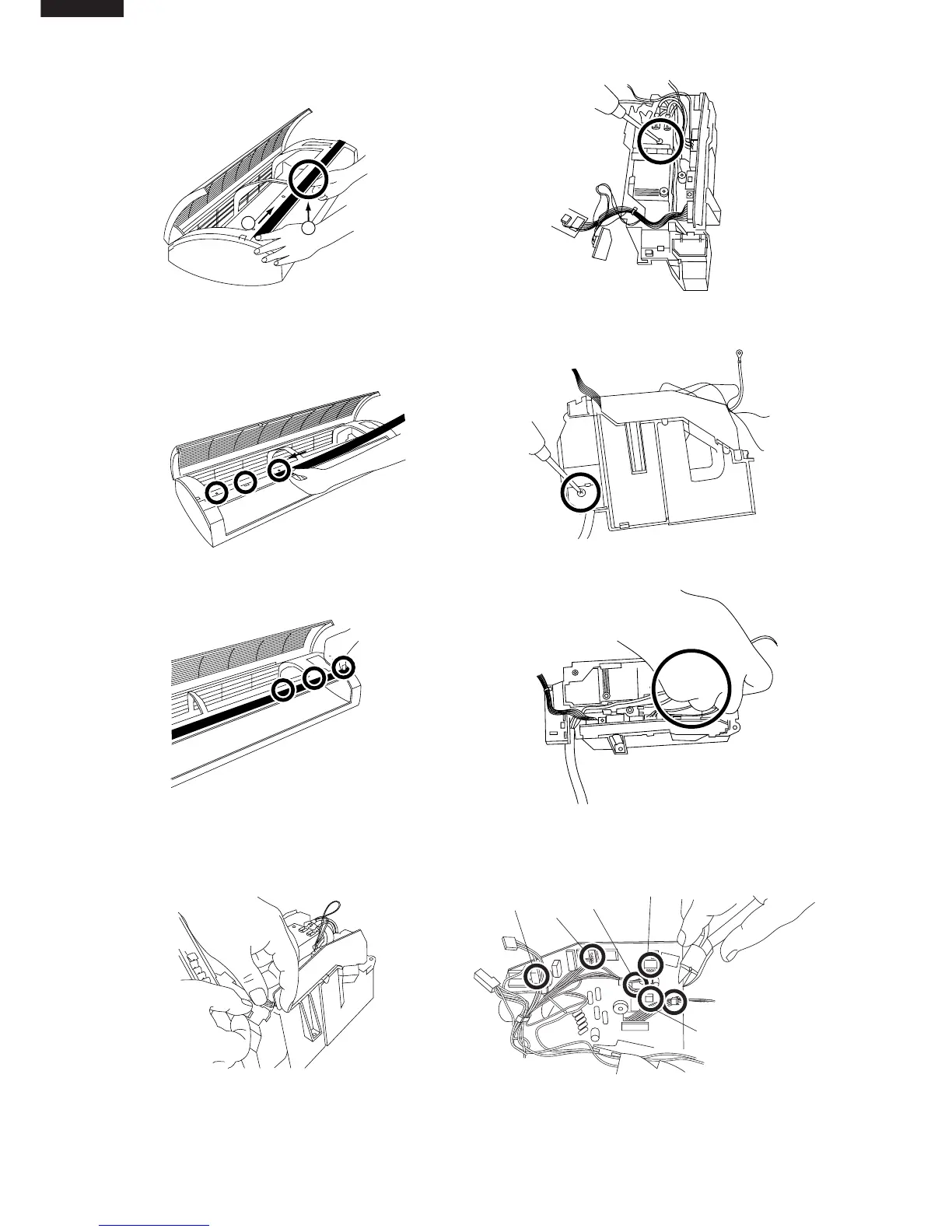32
AH-S22DP2
AH-S25DP2
AH-S32DP2
How to remove the display cover
1. Push the center of display cover from the back.
2. Slide the display cover to the right.
How to assemble the display cover
1. Slide the left end of the display cover through 3 hooks
on the front panel along the guide from the center of
the front panel.
2. After the left half is inseted completely, press the
display cover and snap in the 3 hooks on the right.
How to remove the control box
2. Remove the screw fixing the terminal board.
1
2
1. Remove the photo detector unit.
(Press and spread the upper hook, and the photo
detector unit will be ready for removal.)
3. Remove a screw fixing the cord holder.
4. Remove 2 screws fixing the board (transformer).
5. Remove 5 connectors. And cut off a fixing band.
CN8 CN10
CN6
CN9
CN7