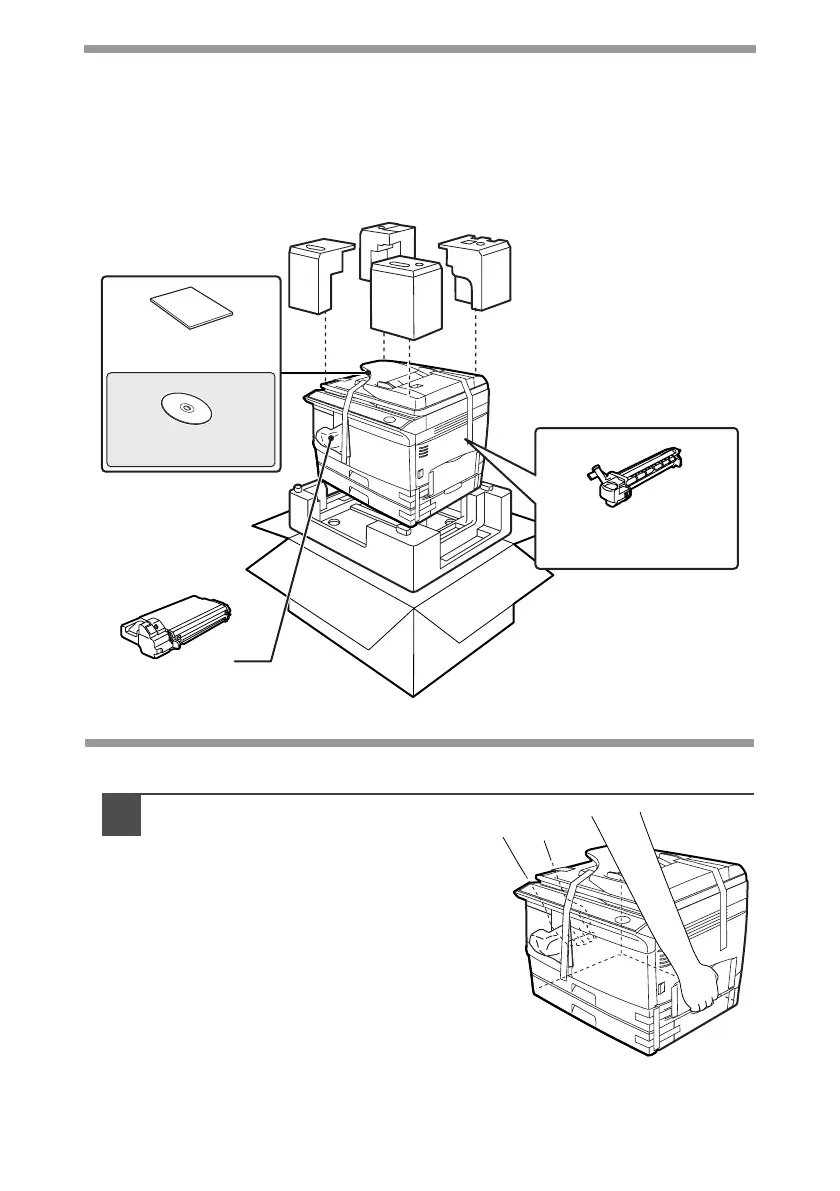8
CHECKING PACKED COMPONENTS AND
ACCESSORIES
Open the carton and check if the following components and accessories are
included.
If anything is not included or is damaged, contact our Technical Assistance
Department at 1-(630)378-3590 in the USA.
PREPARING THE UNIT FOR INSTALLATION
1
Be sure to hold the handles on
both sides of the unit to unpack
the unit and carry it to the
installation location.
Operation manual
Software CD-ROM
TD cartridge
Drum cartridge
(installed in unit)
AL-2030_2040CS.book 8 ページ 2007年4月6日 金曜日 午前11時32分
