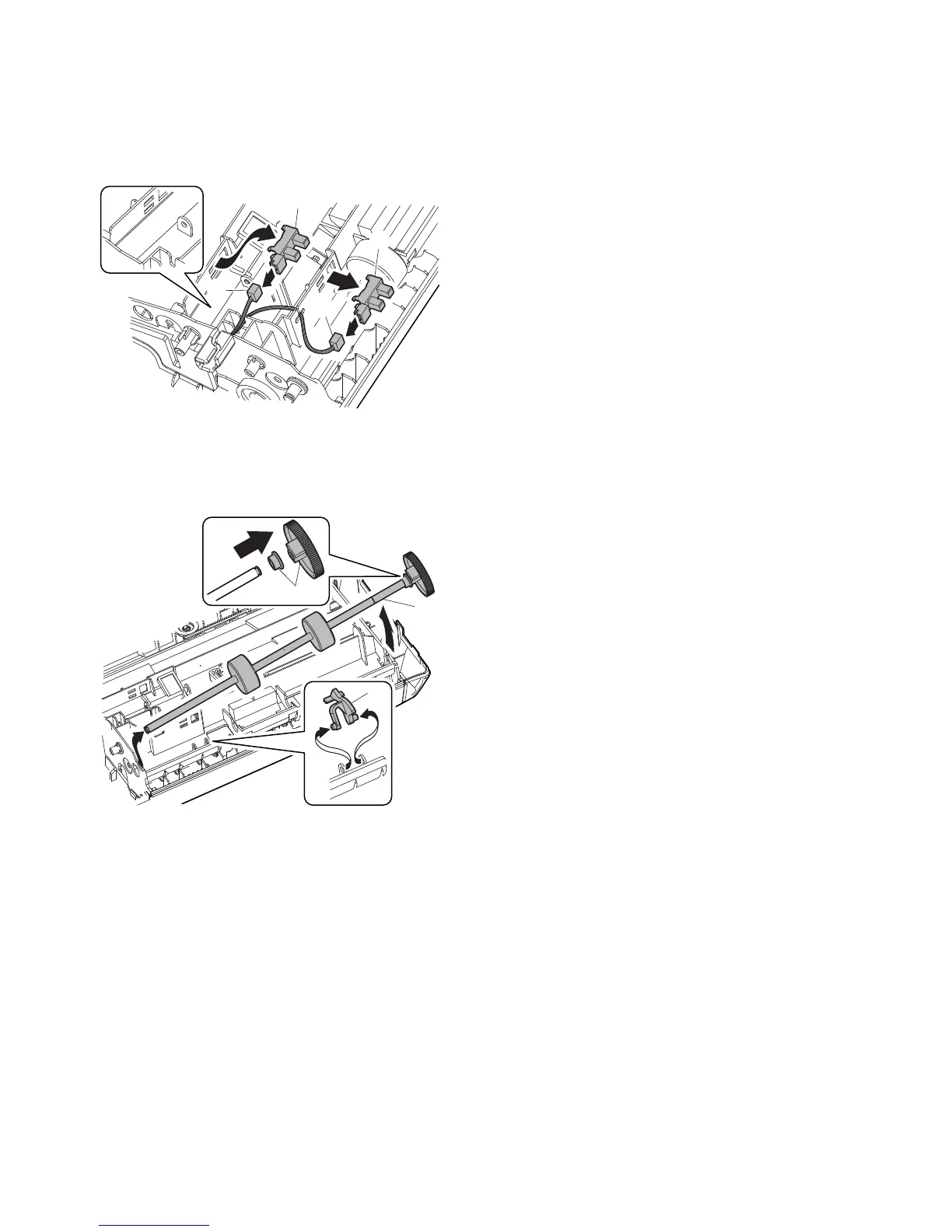AL-2041 DISASSEMBLY AND ASSEMBLY 8 - 19
D. Set sensor, scan front sensor
1) Remove the set sensor.
2) Remove the scan front sensor.
3) Disconnect the connectors.
* When assembling, attach the blue harness to the marking B side
of the sensor, and attach the orange harness to the opposite side
sensor.
E. Transport roller
1) Remove the actuator.
2) Remove the transport roller.
3) Remove the gear and the bearing.