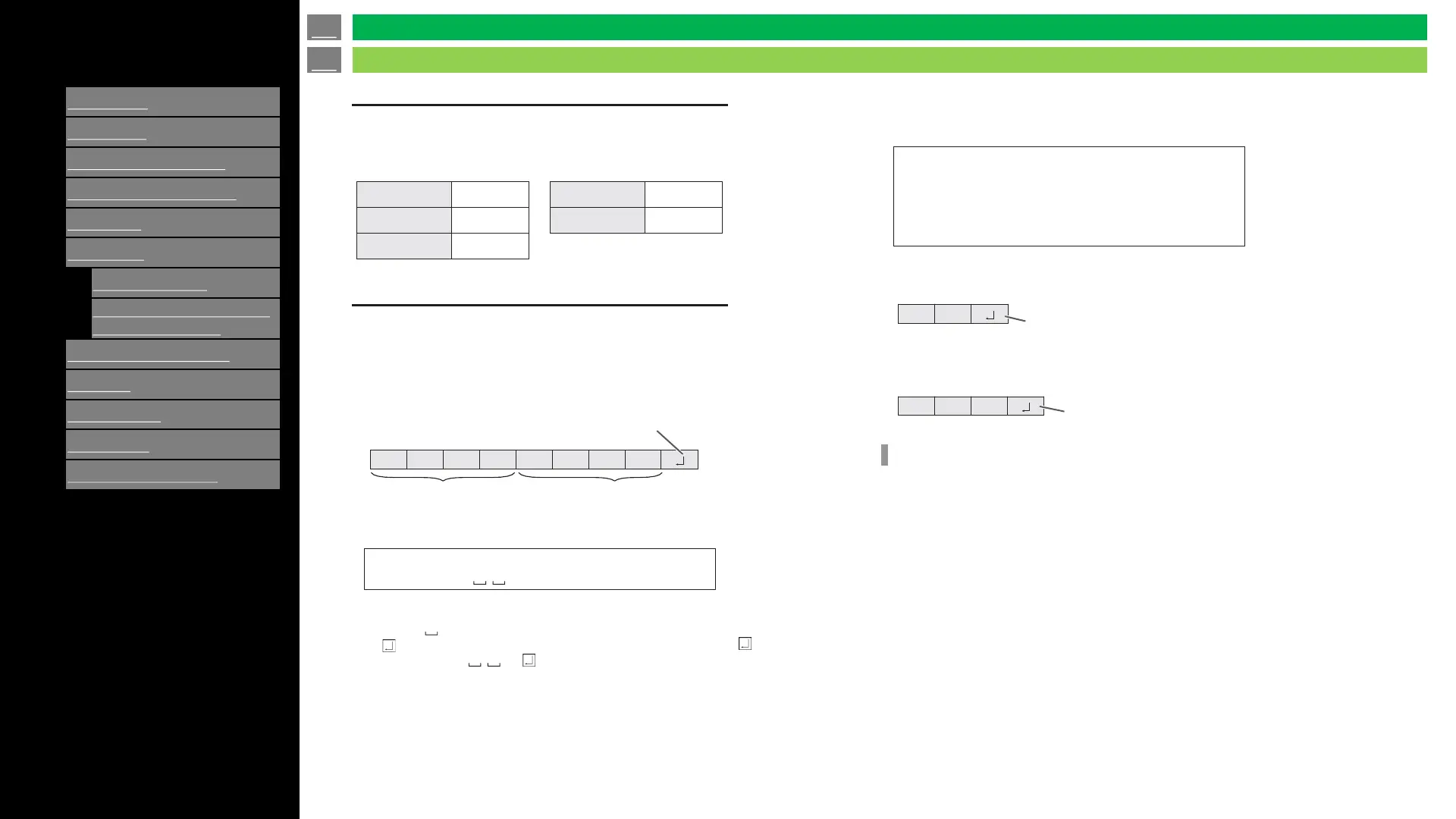Communication procedure
⚫Command format
When a command is sent from the computer to the monitor, the monitor operates
according to the received command and sends a response message to the
computer.
Return code
Command field
(4 prescribed
alphanumerical characters)
Parameter field
(4 character string comprised of:
0-9, +, -, space, ?)
Example: VOLM0030
VOLM 30
* Be sure to input 4 characters for the parameter. Pad with
spaces (“ ”) if necessary.
(“ ” is a return code (0DH, 0AH or 0DH)) Wrong : VOLM30
Right : VOLM 30
The current value can be returned by using “?” as the parameter.
Example:
VOLM ?
←
30 ←
From computer to monitor (How
much is current volume setting?).
From monitor to computer
(Current volume setting: 30).
⚫Response code format
When a command has been executed correctly
O K
Return code
(0DH, 0AH)
A response is returned after a command is executed.
When a command has not been executed
E R R
Return code
(0DH, 0AH)
TIPS
• “ERR” is returned when there is no relevant command or when the command cannot
be used in the current state of the monitor.
• If communication has not been established for reasons such as a bad connection
between the computer and monitor, nothing is returned (not even ERR).
• “ERR” may be returned when a command cannot be received correctly due to
interference from the surrounding environment.
Please ensure that the system or software resends the
command if this occurs.
⚫Communication interval
• After OK or ERR is returned, you must send the following commands.
• To set a timeout for the command response, specify 10 seconds or longer.
• Provide an interval of 100 ms or more between the command response and the
transmission of the next command.
en-US 53
Control of the TV
Using a PC
