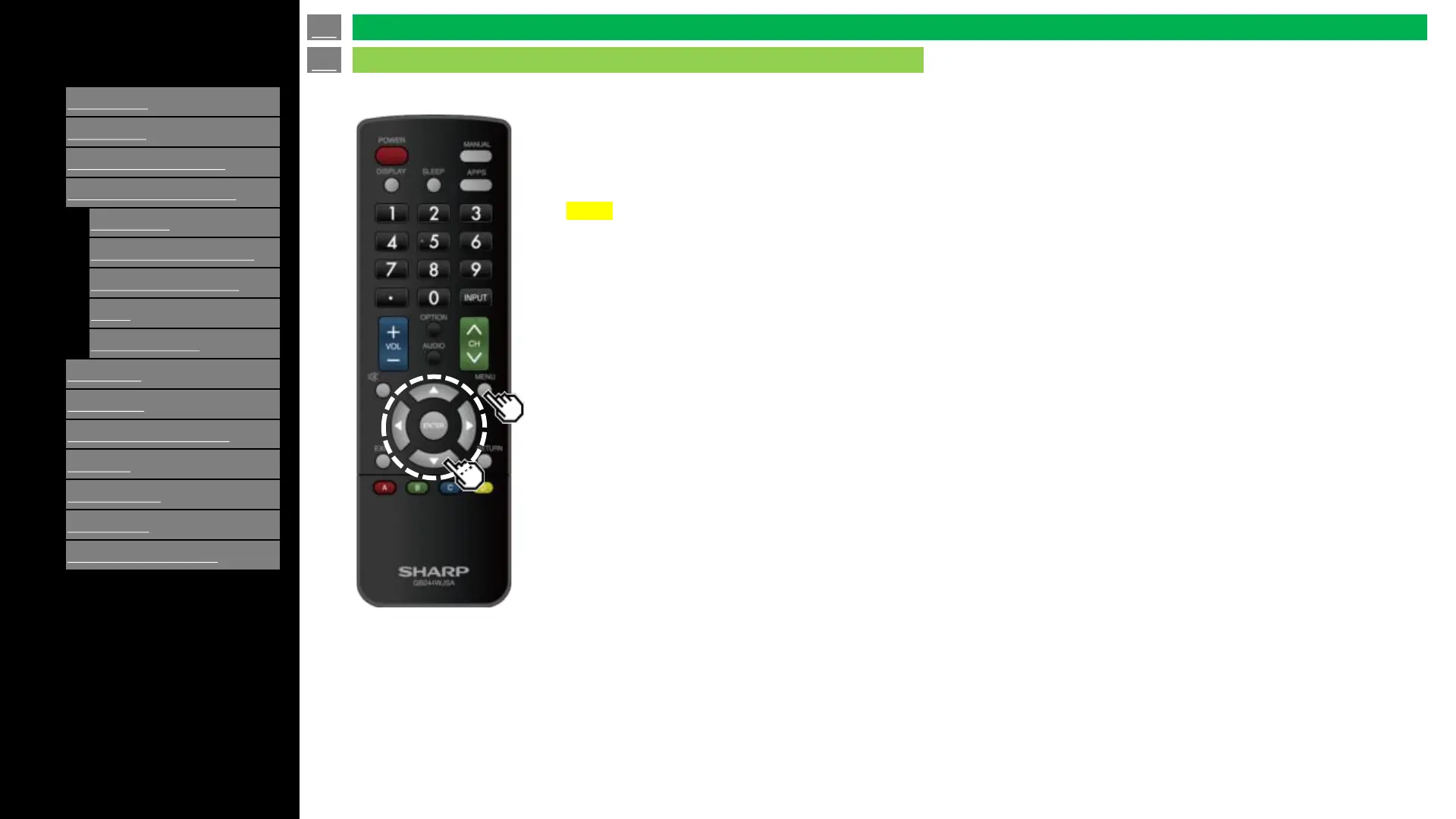Ver. 1.1
About Menu Items
• Some menu items may not be displayed depending on the selected input source.
NOTE
• The screens in the operation manual are for explanation purposes (some are enlarged, others
cropped) and may vary slightly from the actual screens.
• The order of explanations for each menu item in the following pages is not necessarily in accordance
with the alignment of the items on the screen.
en-US 23
Introduction (Continue)
On-Screen Display Menu