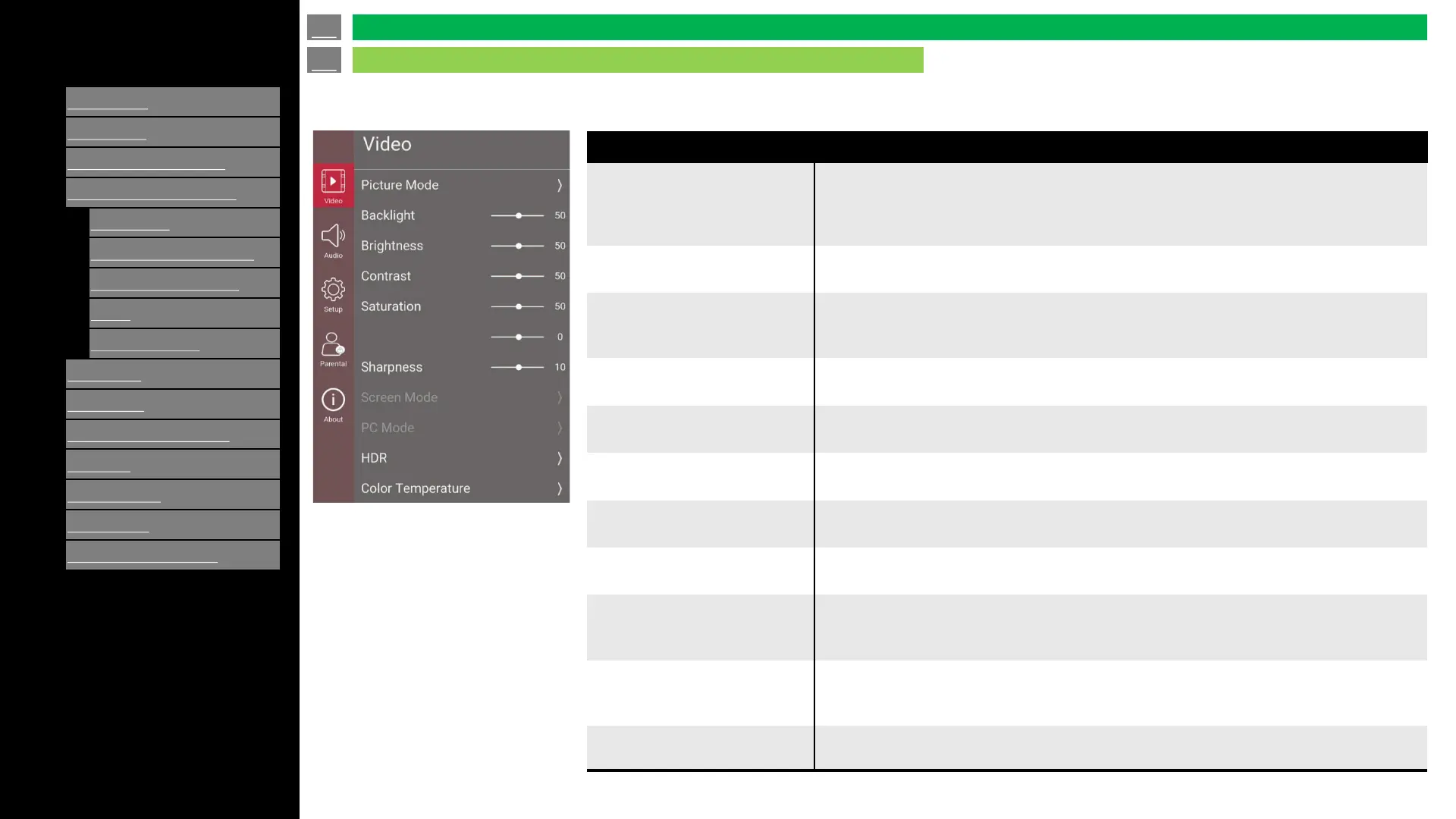Ver. 1.1
Adjusts the picture to your preference with the following picture settings.
Selected item
Picture mode
To adjust video settings by the default selections: Standard, Movie, Thru, PC, Dynamic,
Dynamic (Fixed) and User.
The different selections of Picture Mode will affect the option value of Backlight,
Brightness, Contrast, Saturation, Tint and Sharpness.
Picture Size
The Picture Size UI is only displayed when current source has signal.
To adjust screen size Auto / Normal / Zoom / Dot by Dot / 4:3 / 14:9 / 16:9
Backlight
When current progress option is available, Press ENTER key to pop up this progress
bar view.
To adjust the back light to brighten or darken: 0 ~ 100.
Brightness
Adjust brightness of screen.
Adjustment range: 0 (Darkest) - 100 (Brightest)
Contrast
Adjust contrast of screen.
Adjustment range: 0 (Lowest) – 100 (Highest)
Saturation
Adjust saturation of screen.
Adjustment range: 0 (Lowest) – 100 (Highest)
Tint
Adjust Tint of screen.
Adjustment range: -50 (Low) – 50 (High)
Sharpness
Adjust sharpness of screen.
Adjustment range: 0 (Weak) – 20 (Strong)
Color
Temperature
To adjust the color temperature: User, Cool, Standard and Warm.
The different selection of color temperature will affect the option value of R Gain, G Gain
and B Gain.
DNR
DNR is Digital Noise Reduction.
To adjust the level of reducing the appearance of digitizing error caused by the
compression: Medium, Strong, Auto, Off and Low.
Reset to Default Reset setting value to default
en-US 25
Video / Audio Settings
On-Screen Display Menu
Tint