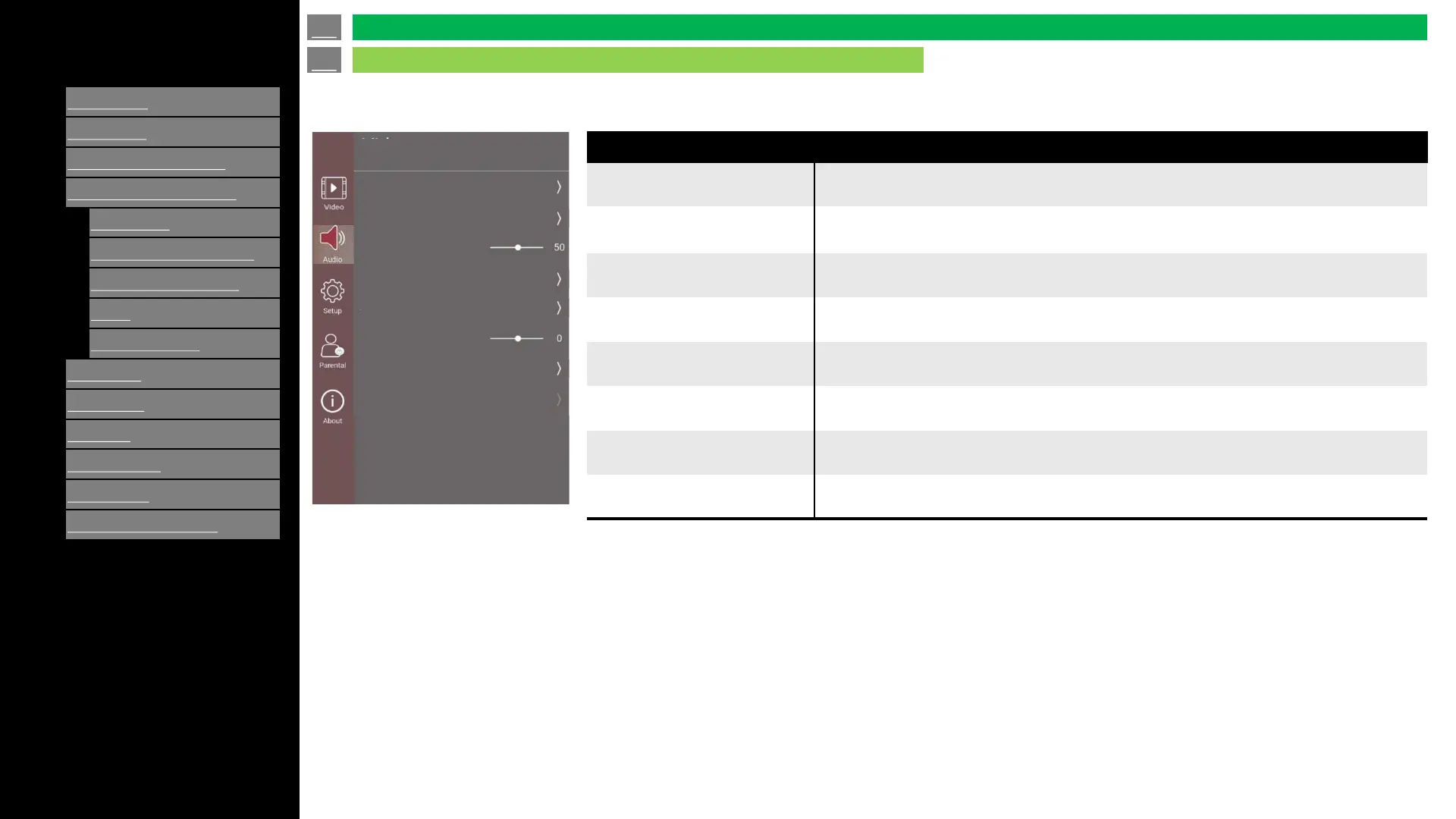Adjusts the audio to your preference with the following audio settings.
Selected item (continue)
Sound Mode To adjust the Surround Style: User, Standard, Sport, Movie and Music.
Equalizer Detail
To adjust the EQUALIZER 50 ~ 50.
Submenu by Frequency band: 120, 500, 1500, 5000 and 10000Hz
Balance To adjust the left or right sound balance: 50 ~ 50.
Sound Surround To adjust the simulated surround sound: On and Off.
Digital Output To adjust the SPDIF output: Dolby Digital/PCM/Dolby Digital Plus/Auto
Digital Output Delay To adjust the SPDIF delay: 0 ~ 250
Dialog Enhancer To adjust Dialog Enhancement: Off, Low, Medium and High
Rest to Default Reset setting value to default
en-US 25
Video / Audio Settings (Continue)
On-Screen Display Menu
Audio
Sound Mode
Equalizer Detail
Balance
Sound Surround
Digital Output
Digital Output Delay
Dialogl Enhancer
Reset to Default