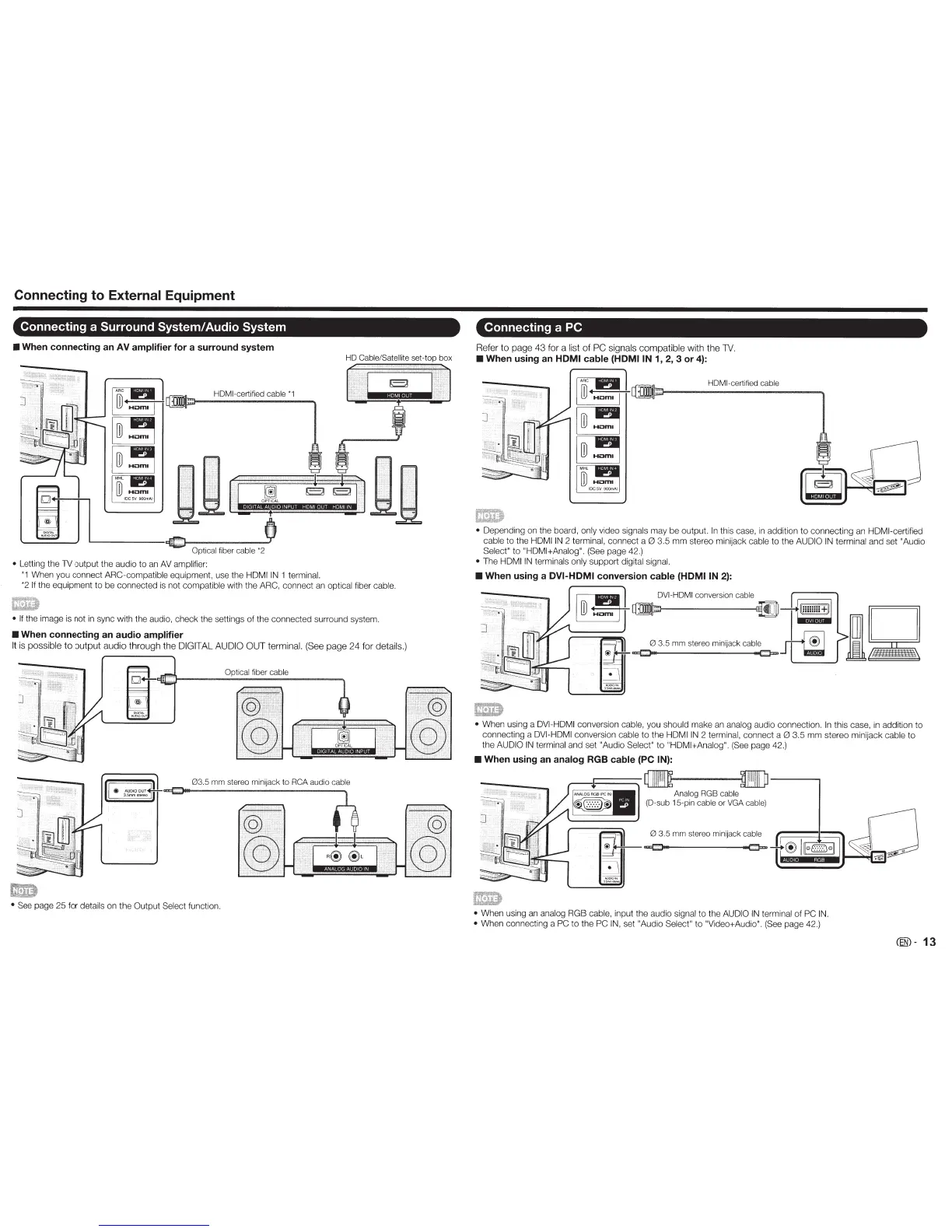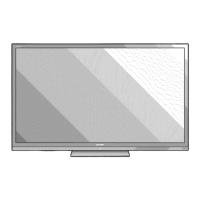Connecting
to
External
Equipment
Connecting a Surround System/ Audio System
•
When connecting an
AV amplifier
for a surround system
HD
Cable/Satellite
set-top box
H
DM
'
~"'oo""''
.,
[ I ; '[I
' ·
.{
.....
,
..
_.~
.
..
:~
L----c
0
Opti
cal
fibe
r cab
le
'2
•
Le
tting the
1V
output the audio to an AV ampli
fi
er:
' 1
When y
ou
conn
ec
t ARC-compatible equipment, use the
HDMI
IN
1
termina
l.
'2
If
the equipme
nt
to be
co
nnected is not
compa
tible with the ARC, connect an
optical
fi
ber
cab
l
e.
•
If
the image is not in sync with the audi
o,
ch
ec
k the settings of
th
e
co
nnected surround system.
•
When connecting an audio
amplifier
It
is
poss
ible
to
o
utput
a
udi
o throu
gh
the
DIGITAL
AUD
IO
OUT
ter
mi
na
l.
(See
page
24 f
or
detai
ls
.)
!
I
'
Optical
fi
ber
cable
• S
ee
page
25
for
details
on the
Ou
tput
Select
function.
Connecting a PC
R
efer
to
page
43
fo
r a
list
of
PC
si
gna
ls
co
mp
at
ible wi
th
the
1V.
•
When using an
HDMI
cable (HDMI IN
1, 2, 3 or
4):
H
DM
I-certified
cable
•
Depend
in
g on the
boa
rd, only vi
deo
signals
ma
y
be
output.
In
this case,
1n
additi
on
to
connecting an
HDMI-certified
cable to the
H
OM
II
N 2 termi
na
l,
connect a
0
3.5
mm
stereo minij
ack
cable
to the
AUDIO IN
term
in
al and set "Audio
Select"
to
"HDMI+Analog
".
(See
page 4
2.)
•
T
he
HOM I
IN
terminals
only
support
digit
al
signal.
• When using a
DVI-HDMI
conversion
cable
(HDMIIN
2):
•
When
us
ing a
DVI-HDMI
con
version
cabl
e,
yo
u
should make an
anal
og
audio connection.
In
this cas
e,
in additi
on
to
con
necting a
DVI-HDMI
conversion
cab
le
to
the
H
OM
I IN
2
terminal,
connect a
0 3.5
mm
s
te
reo m
ini
jack
cable
to
the
AUDIO IN terminal and set
"Audio Select"
to
"
HD
MI+Analog". (See
page 42.
)
•
When using an
analog
RGB
cable
(PC
IN):
• When using
an
analog R
GB
cable,
input the audio
signal
to the
AUDIO
IN
terminal
of
PC
IN.
•
Whe
n
co
nnecting a
PC
to
the PC
IN, set
"Audio Select"
to
"Video+Audio
".
(See
page 42.)
®
-13
