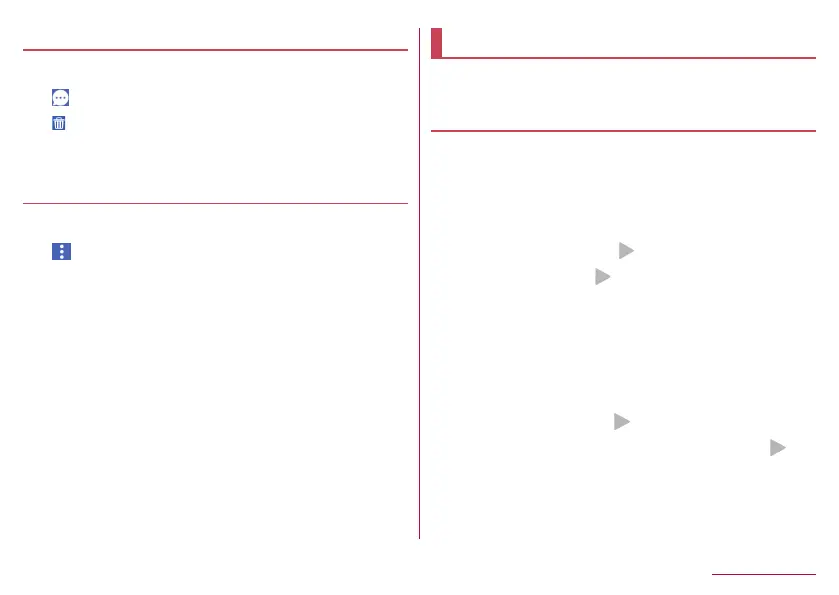108
Mail/Web Browser
Deleting threads
1
In the home screen, [+メッセージ] (+Message)
2
[ ]▶Touch and hold a thread to delete
3
[ ]▶[DELETE]
z
If you delete a group message thread, you will be removed
from the group.
Changing the settings of +Message
1
In the home screen, [+メッセージ] (+Message)
2
[ ]▶[MyPage]▶[Settings]
3
Select an item
Message: Configure the settings related to messages, back
up and restore messages, etc.
Photos & videos: Configure settings related to the pictures,
videos, and other files attached when sending and receiving.
Screen display: Set the theme color and the background of
the message screen.
Notification: Configure settings related to notifications.
Privacy: Set the passcode, block list, etc.
Others: Set [Transfer user information], [Initialize +Message
service], etc.
Email
You can send and receive mails by setting up a mail account
provided by a service provider.
Setting up mail account
z
Setting items may differ depending on the account to use.
1
In the home screen, select “apps folder”▶
[Email]
z
Only when an account is not set up, the account setup
screen appears.
2
Enter mail address▶[ ]
3
Enter password▶[ ]
z
Provider information is preset for some mail accounts, and a
receiving mail server and a sending mail server are
automatically set.
z
When you use an account whose provider information is not
preset, it is necessary to set a receiving mail server and a
sending mail server manually. For details on those settings,
contact your Internet service provider.
4
Set up an account▶[ ]
5
Enter an account name and your name▶[ ]