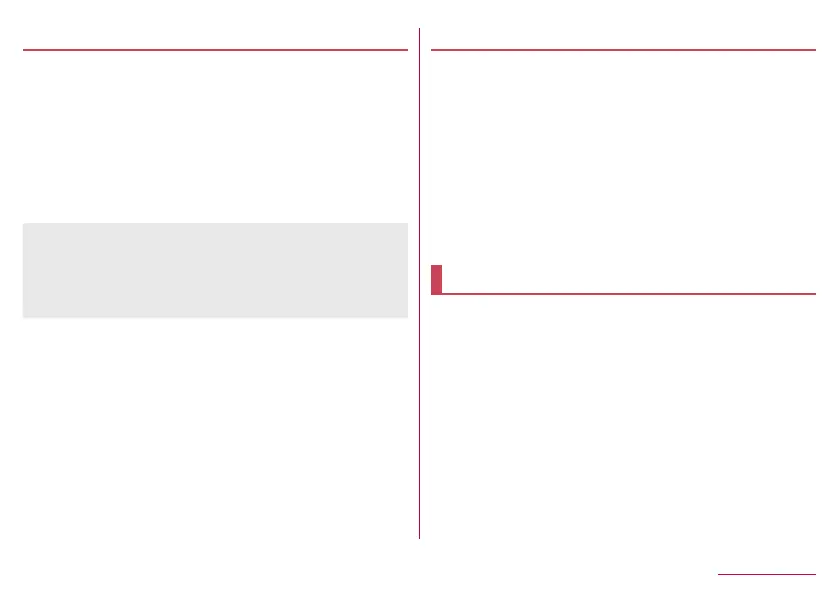164
Handset Settings
VeilView
You can prevent others from seeing the display.
1
In the home screen, select “apps folder”▶
[Settings]▶[Display]▶[Advanced]▶[VeilView]
2
Select an item
VeilView: Set whether to switch [VeilView] to ON.
Pattern setting: Set the display pattern.
Density setting: Make an adjustment for the effect (shading)
to prevent others from seeing the display.
[VeilView]
z
[VeilView] is set to OFF if the power is turned off.
[Pattern setting]
z
The effect of preventing others from seeing may differ
depending on the selected patterns.
Ambient display
Set the display and operation for when the screen is off.
1
In the home screen, select “apps folder”▶
[Settings]▶[Display]▶[Advanced]▶[Ambient
display]
2
Select an item
Clock display ON: Set whether to display the time,
notification icons, and other information even when the
display is off.
New notifications: Set whether to turn the screen on when a
notification is delivered.
Sound
You can make settings for the ringtone, notification sound, etc.
1
In the home screen, select “apps folder”▶
[Settings]▶[Sound]
2
Select an item
Media volume: Set the volume of the media sound (music,
video, etc.).
Call volume: Set the volume during calls.
Ring volume: Set the volume of the ringtone.
Alarm volume: Set the volume of the alarm.
エモパー volume (Volume of EMOPA): Set the volume of
EMOPA.