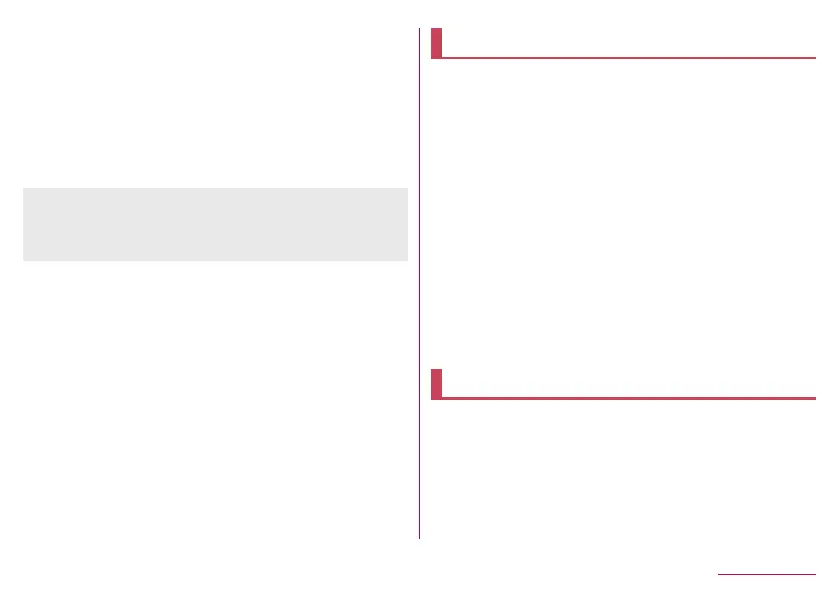179
Handset Settings
Vibration: Set whether the vibrator operates when a call or
notification is received or a touch operation is performed.
Mono audio: Set whether to integrate channels when playing
audio.
Captions: Make settings for captions to display.
High contrast text: Set whether to display text colors on the
handset in high contrast.
z
For details on using other accessibility services, follow the
instructions on the screen.
[Power button ends call]
z
If the display is turned off according to the setting of [Sleep],
press
3
(Power key) to turn it on. Press
3
(Power key) while the
display is turned on to end the call.
Digital Wellbeing
You can check the usage habits of this device at a glance. This
function allows you to make time to spend offline.
1
In the home screen, select “apps folder”▶
[Settings]▶[Digital Wellbeing]
2
Select an item
Dashboard: You can check the usage times of this device
and the number of received notifications. Also, you can set
timers for your apps.
Wind Down: Displayed screen in grayscale at the specified
time and set Do Not Disturb.
Manage notifications: Set whether to allow notifications for
each app.
Do Not Disturb: Set Do not disturb. For details on Do not
disturb
☞
P. 64 “Advanced settings of manner mode”
Show icon in the app list: Set whether to display the icon of
Digital Wellbeing on the home screen.
Google™
You can make settings for various Google services
collectively.
1
In the home screen, select “apps folder”▶
[Settings]▶[Google]
2
Select an item
z
Follow the instructions on the screen after this step.