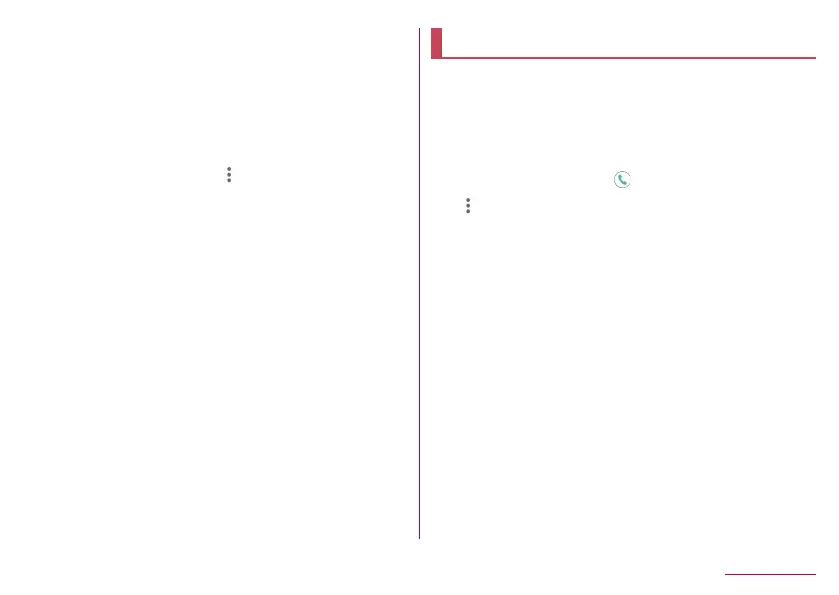93
Call/Phonebook
6 Contacts menu
z
Touch to display the information registered in the
phonebook.
Deleting speed dials
Delete the speed dials.
z
The contacts registered as favorites are not deleted.
z
Deletion is not possible if there are no speed dials displayed.
1
In the speed dial list▶[ ]▶[Clear frequents]▶
[OK]
Voice/Answering memo
You can play or set the voice/answering memo. If you set the
answering memo, the handset answers a call and records the
caller's message when you cannot answer.
z
For details on the number of memos that can be saved and the
maximum recording possible time per memo
☞
P. 222 “Main
specifications”
1
In the home screen, [ ]
2
[ ]▶[Settings]▶[Calls]
3
[Call/Ans Memo]
4
Select an item
Answering Memo List: Play or delete answering memos, etc.
Voice Memo List: Play or delete voice memos, etc.
Current storage status: Check the available space and
recordable number of the voice/answering memo.
Answering memo setting: Make settings for operations of the
answering memo.
Answering message confirm: Make settings for the reply
message of the answering memo.
Answer time setting: Make settings for how long before the
answering memo answers a call.