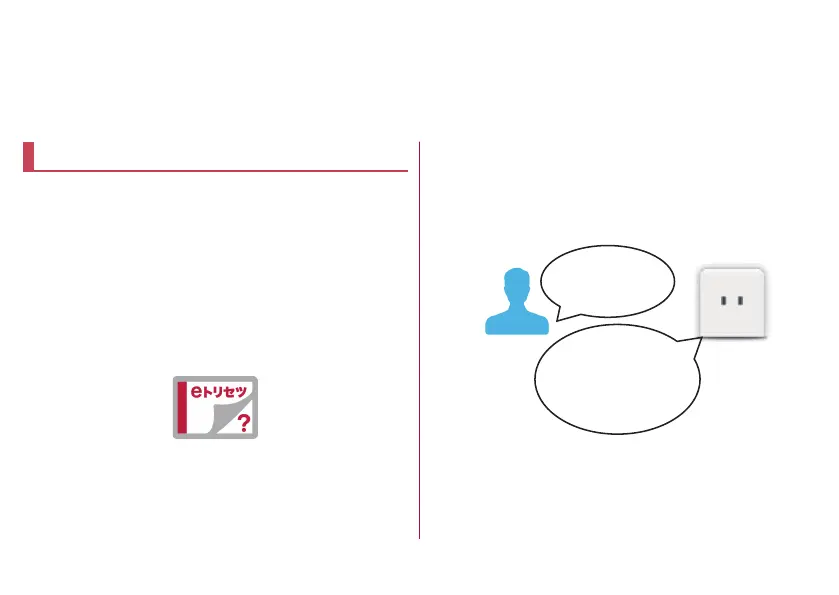About the Manuals
Quick Start Guide (Basic package)
(in Japanese only)
This guide describes part names and functions.
User's Manual App (e-manual) (app on handset)
(in Japanese only)
This manual describes detailed guidance and operations of
functions.
This app improves the convenience of using the handset by
allowing you to perform free word searches or directly start a
settings screen or app from a displayed page.
How to use
In the home screen, select “apps folder”
▶
[Instruction Manual]
z
When using this app for the first time, you need follow the
instructions on the screen to download and install it.
z
User's Manual App (e-manual) can also be accessed from my
daiz.
「Wi‐F i」を説明書アプリ
で調べます。
Wi‐F iの使いかた
(How to use Wi-Fi.)
(I'll check "Wi-Fi" on
User's Manual app.)
User's Manual (in PDF format)
This manual describes detailed guidance and operations of
functions.
You can download it from the DOCOMO website.
Introduction
Thank you for purchasing “SH-02M”.
Be sure to read this manual before and during use to ensure proper operation.