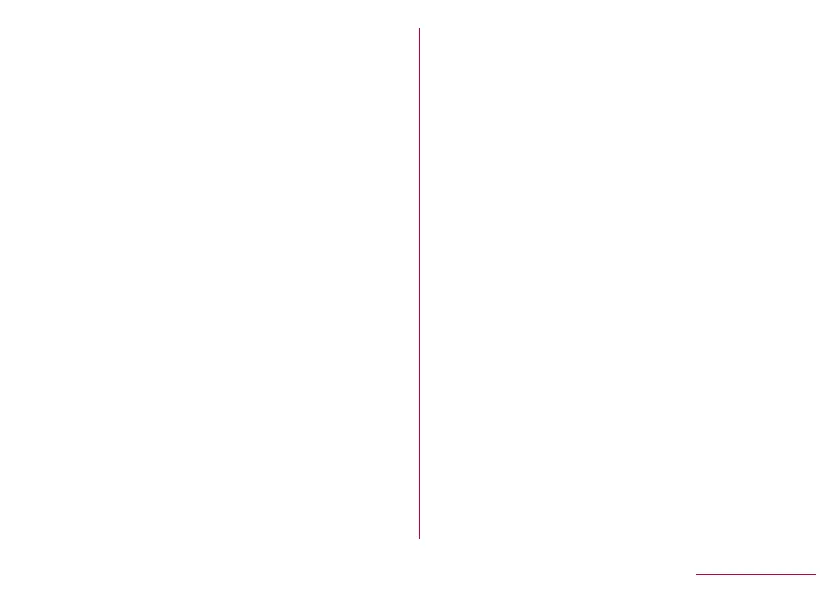Opening new tabs
1
z
z
When several tabs are opened, in a website screen,
z▶[Tab list]▶z▶Select [New tab].
Switching tabs
1
z
2
Closing tabs
1
z
C
Input URL/Search
Directly input URL to display a website. Also, enter a
keyword to search web page information.
1
z
2
z
To search by entering keywords, use the search
engine set in [Set search engine] of [Advanced] in
Browser settings.
Saving images
1
z
z
Switches to image saving mode.
2
Copying text
1
z
2
3
4
z
Using links
Open a selected link page in a new tab, or save the link
page.
1
z
2
106
Mail/Web browser
