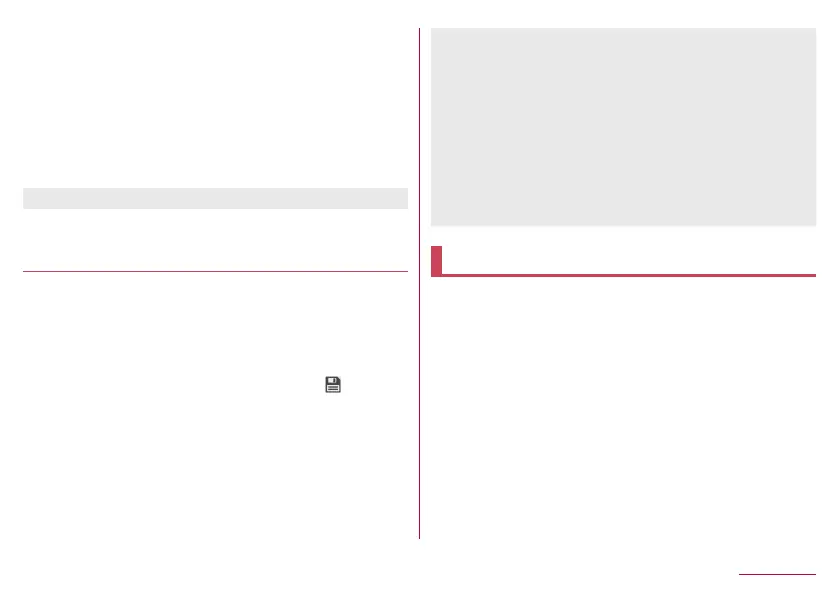1
z
z
To call out the handset from a tablet: Activate
PASSNOW on a paired tablet
2
z
The handset or tablet which is called up sounds.
Select [STOP] to stop the call sound.
z
When calling up failed, a failure screen appears.
z
The calling up sound volume cannot be changed.
Load photos/movies on the handset
to a paired tablet
You can view photos and movies shot with the handset
on a paired tablet and save them to the tablet.
1
z
Photos and movies shot with the handset are
listed. Select photos/movies and then [
] to save
the data to the tablet.
z
This function is not available when the paired tablet is
tethered by Wi-Fi.
z
You may not be able to use this function if a long
string of Japanese characters is set to the tablet's
device name or to a Wi-Fi Direct device name. Either
use a shorter Japanese string or change it to half-
width alphabet and numbers.
z
Depending on the tablet model, you may not be able
to use this function if the tablet is connected to Wi-Fi
in the 5 GHz band. In this case, temporarily
disconnect the tablet from its Wi-Fi access point.
Data transfer/Save
z
With [Save data], data which can be backed up to/
restored from microSD Card is as follows.
Phonebook
SMS
Calendar
User dictionary/learning dictionary (SH Input)
z
While you are backing up data to microSD Card,
[Airplane mode] is enabled.
138
Tools/Apps
