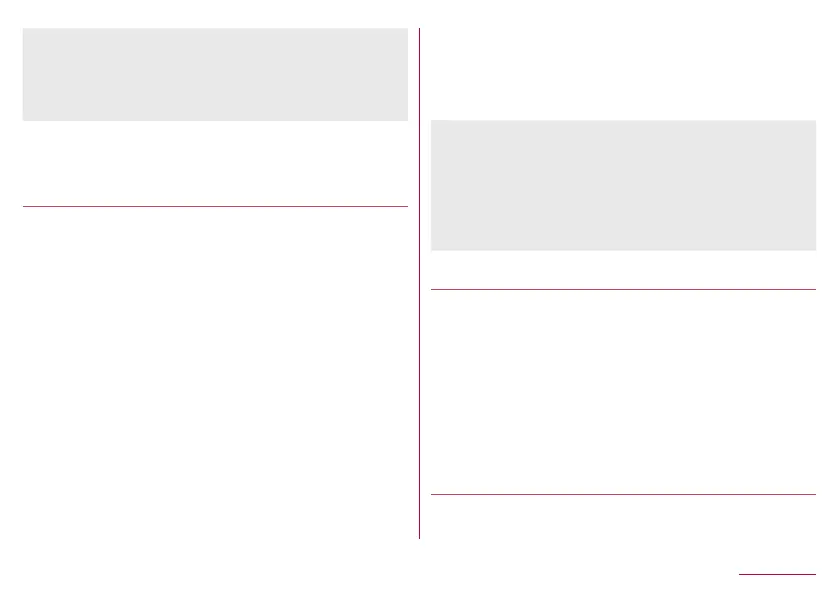z
Notifications from a linked iPad are displayed in the
status bar. Open the status panel and select a
notification to view a list of notification details.
z
On the iPad, select [Settings]▶[Notifications] to set
applications that use notifications.
Making incoming notice/notifications
from a paired tablet displayed on the
handset
z
1
2
3
4
5
z
"Notification link" is switched to [ON].
z
When a notification for incoming call or mail arrives
to a paired tablet, it is also notified to the handset
automatically.
z
To cancel the notification link, activate "SETTINGS"
for linking notification again▶set ON/OFF switch to
OFF▶[OK]▶[Notification link (PASSNOW)]▶set
[Notification link (PASSNOW)] to OFF▶select
[DISABLE].
z
Notifications from a linked tablet are displayed in the
status bar. Open the status panel and select a
notification to view a list of notification details.
z
Some notifications may not be linked depending on
application that sends notifications.
z
Notification may not be linked when the paired tablet
is in silent manner mode.
Sending SMS from a paired tablet
1
2
z
SMS is sent to the caller.
Searching the paired handset and
tablet by sounding
137
Tools/Apps
