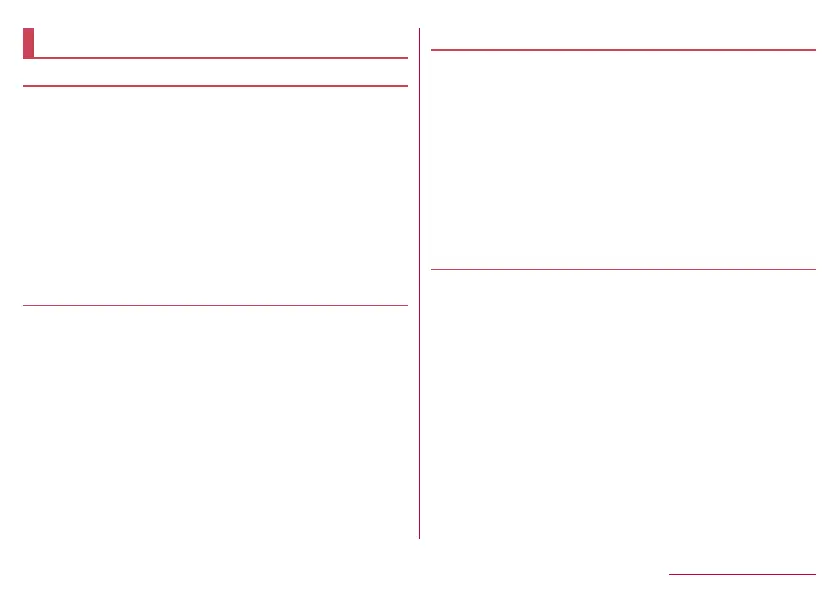Settings for use overseas
Data roaming
z
To perform packet communication overseas, set Data
roaming to [ON].
1
z
2
z
When the confirmation screen is displayed, check
the content and select [OK].
Preferred network mode
1
z
2
4G/3G/GSM(Auto): Automatically switch to
available network.
3G/GSM: Use 3G/GSM/GPRS network.
GSM: Use GSM/GPRS network.
Network operator settings
1
z
z
A search is made for available networks and the
results are displayed.
2
Date & time
z
Time and time differences may not be adjusted
correctly depending on the network of an overseas
network operator. In this case, set time zone manually.
z
The correction timing may differ depending on the
network operator.
z
For details on Date & time
☞
P. 164 "Date & time"
191
International Roaming
