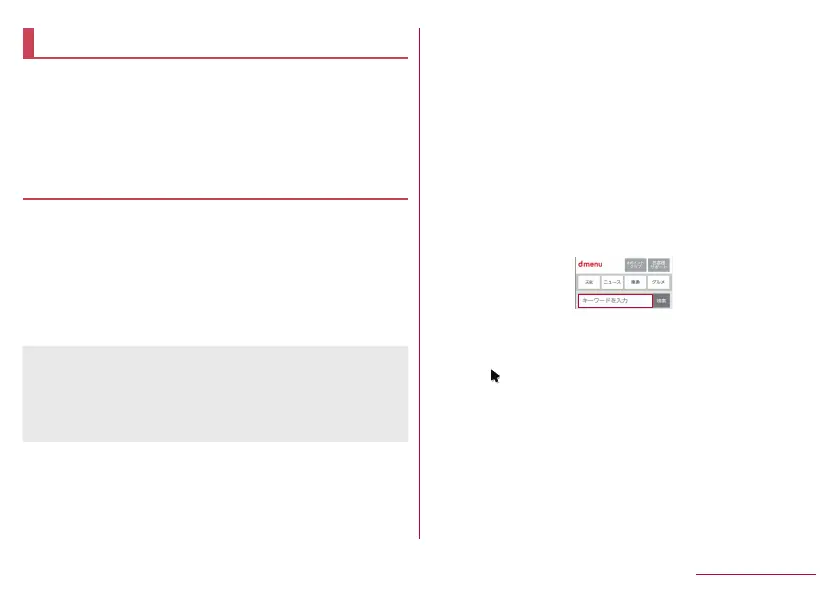Web browser
z
When a web site is displayed, you can use the pointer.
For details on the pointer
☞
P. 105 "Using the
pointer"
z
Websites may not be displayed correctly.
dmenu
1
i
z
Web browser activates and "dmenu" is displayed.
z
When Confirm screen appears, read the content
and then select [Yes].
z
Internet connection via packet communication
(LTE/3G/GPRS) or Wi-Fi required to use dmenu.
z
Packet communication charge is incurred separately
for connecting to dmenu.
z
Websites introduced on dmenu include charged ones.
Operations on websites
z
To reload web page: z▶[Reload]/[Stop]
z
To change sound volume: z▶[Volume]▶v▶t
y
Alternatively, press 7/9 while playing to adjust.
z
To zoom in/out: z▶[Zoom]▶v▶t
y
Alternatively, press 3/1 to adjust.
z
To change font size: z▶[Font Size]▶v▶t
y
Alternatively, press 4/6 to adjust.
z
To display web page details: z▶[Page info]
z
To display Help: z▶[Help]
Searching websites
1
2
Using the pointer
Display [ ] (pointer) in the browser and operate it with w
and t.
z
Each press of s for at least 1 second switches
between displaying and hiding the pointer.
105
Mail/Web browser
