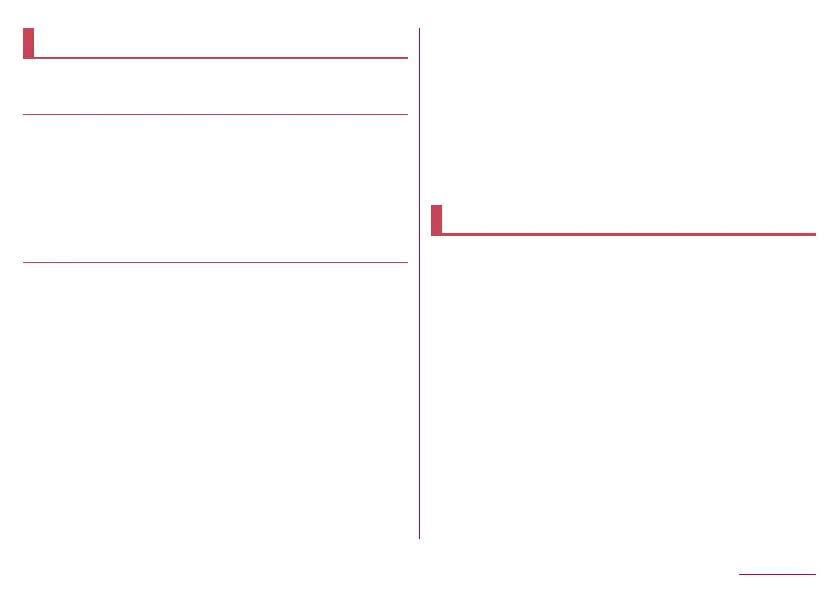Memo
Registering a memo
1
z
C
2
C
z
After registering start/stop times, they are
displayed in the schedule (
☞
P. 146 "Schedule").
Checking memos
1
z
2
Editing a memo
1
C
2
C
Deleting a memo
1
z
2
C
z
To delete one memo: In the memo list screen, z▶
[Delete]▶[Delete one]▶[Delete]
z
To delete all memos: In the memo list screen, z▶
[Delete]▶[Delete all]▶[Delete]
Voice Recorder
z
1
z
2
Ct
z
Recording starts after the start sound is heard.
3
t
z
Stop sound is heard and recorded data is saved in
selected subject name.
128
Tools/Apps
