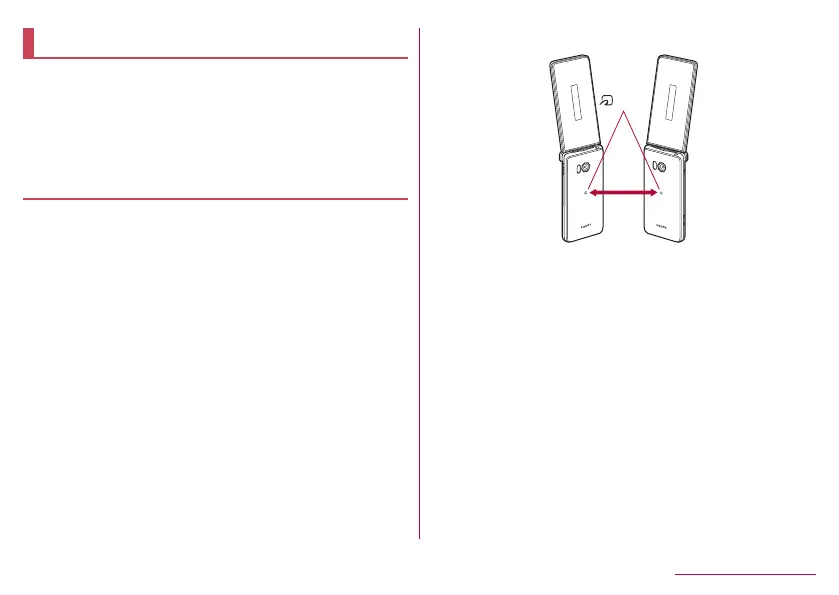NFC communication
Android Beam
z
Enable [Reader/Writer, P2P] and set [Android Beam] to
On in advance (
☞
P. 145 "NFC settings").
z
Android Beam is not available in Airplane mode or when
Osaifu-Keitai lock is set.
z
In the following cases, data may not be sent by Android
Beam.
During charging
During earphone/microphone connection
During connecting to a PC by using USB Cable A to
B 01 (sold separately)
z
You can send and receive phonebooks, still pictures,
videos, etc.
z
Android Beam may not be available depending on the
app.
z
Communication with all devices which support Reader/
Writer, P2P function is not completely guaranteed.
When using Android Beam
mark
z
Use while placing the b mark of the receiver's device
over that of the sender's device as shown.
Do not move the devices until sending and receiving of
data are completed.
z
There may be some cases in which data are poorly
sent and received or the display is turned off by
positioning a device near depending on the other
party's device.
In this case, put a distance between the b marks
apart/closer or move them up/down or to the left/right.
z
Other precautions are the same as those for when you
hold the handset over the other device (
☞
P. 144
"Precautions about holding over the other device").
181
Data Communication
