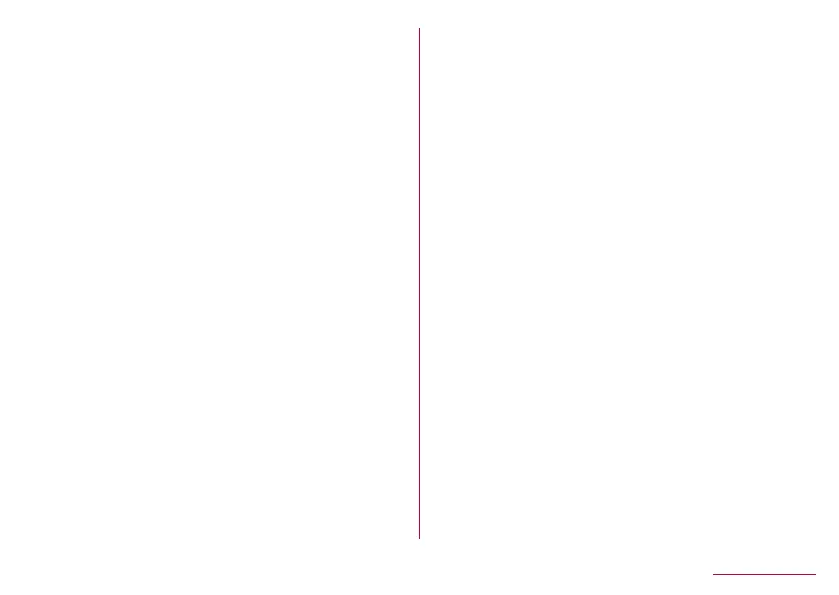Update's flow
Carry out update as follows.
For detailed on operation procedures, follow the provided
information.
1
z
Before carrying out download or installation of the
update file, the confirmation screens for [Perform
Now]/[Later] may be displayed. When the
confirmation screen is displayed, select any of the
following items and continue software update.
Perform Now: Immediately start the download or
installation of the update file.
Later: Specify the time and start reserved download
or reserved installation of the update file. A
recommended reserved time is specified in
advance. To change the reserved time, select
[Change update time] and specify a reserved time.
y
To change the reserved time later, in the standby
screen, select z▶[Settings]▶[Other settings]▶
[About phone]▶[Software update]▶[Change
update time] and set the reserved time.
2
z
After preparations for update are complete, the
handset restarts automatically.
* To cancel the restart, select cancel within the set
length of time.
3
z
When the update is finished, [Software update
complete] appears in the status bar.
Precautions
z
When the update is finished, you cannot downgrade
the software to the previous one.
z
During updating software, the information unique to
the handset (model, serial number, etc.) is sent to the
DOCOMO software update server. Sent information is
only used for software update.
z
Various functions may be temporarily unavailable
during the software update.
z
When PIN code is set, the PIN code entry screen
appears during restart after rewriting and you are
required to enter PIN code.
z
If software update fails and all operations become
unavailable, contact a repair counter that DOCOMO
specifies.
z
You cannot update software in the following cases.
Solve these phenomenon and try it again.
During a call
When date/time is set incorrectly
When battery level is insufficient
When available space on the internal storage is
insufficient
During international roaming
212
Appendix/Index
