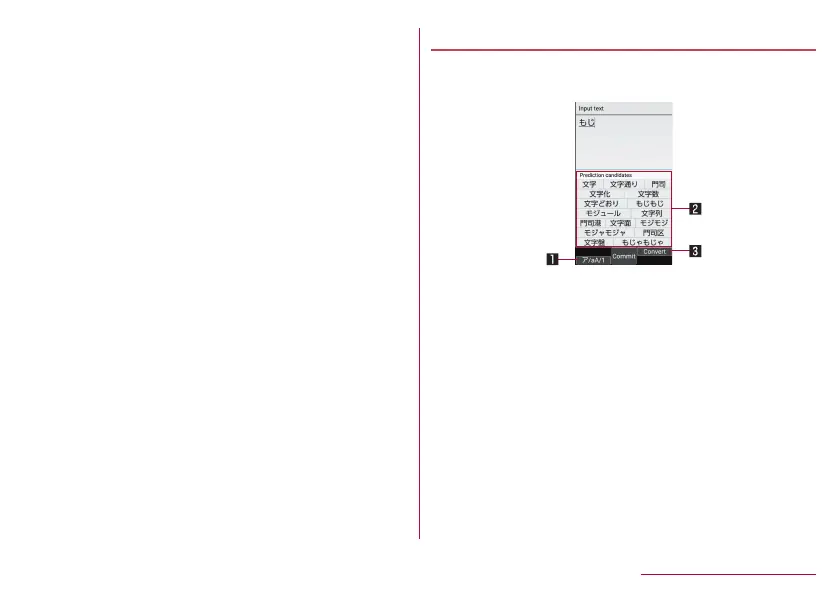Registering to the user dictionary
You can register frequently-used words and the readings
up to 500 in Japanese and English, respectively. When
the reading that is registered to the user dictionary is
entered, the registered word is displayed in candidates
list.
1
z
z
Use v to switch Japanese/English user
dictionaries.
z
To register to English user dictionary, in the
character entry screen, z▶select [Regist user dic.
(En.)].
2
z
z
To edit: Point the cursor to a word▶z▶[Edit]▶
Edit the reading and word▶[Add]
z
To delete an item: Point the cursor to a word▶z▶
[Delete]▶[Yes]
z
To delete all: z▶[Initialize]▶[Yes]
Entering characters
1
1
z
Display katakana of the entered characters or
conversion candidates (katakana and
alphanumeric conversion candidates) of
alphanumerics or symbols assigned to a touched
key.
2
z
Displayed when [Word prediction] is enabled.
z
Select with w to enter.
z
If you set an Internet conversion engine, [Net
conv] is displayed. Select it to display conversion
candidates searched by the Internet conversion
engine.
3
z
Switch predictive candidates to conversion
candidates.
67
Before Using the Handset
