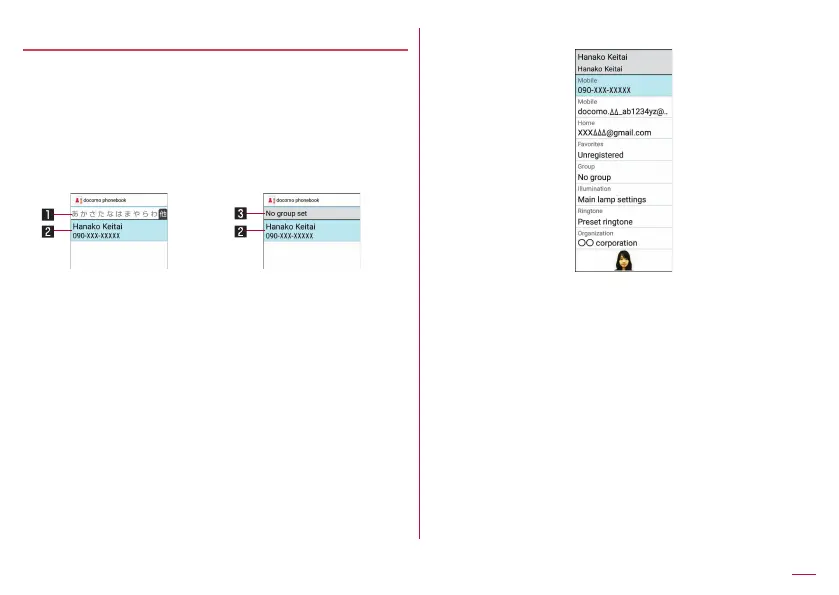Checking/Using phonebook
1
z
z
The phonebook list screen is displayed.
z
As for Group list, selecting a group is required.
z
Alternatively, in the standby screen, press o.
Phonebook contacts Group list
1
z
Switching tabs with v.
2
3
2
3
Contact detail screen
Making a call
1
Creating/Sending SMS
1
C
C
93
Call
