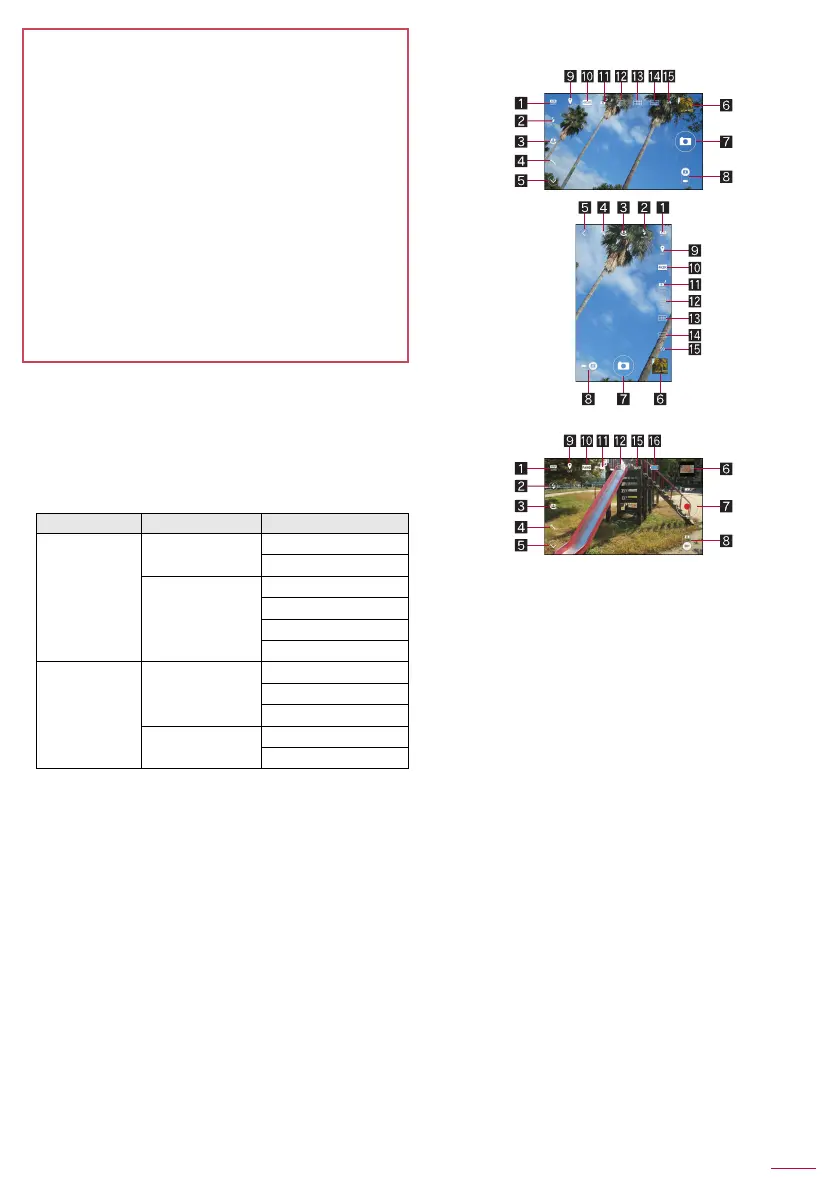52
Apps
SH-04F_E_06.fm
[52/61]
■ Operations while using camera
In each camera mode, if no operations are performed for
approximately 3 minutes, the camera mode automatically ends
and the scan result is deleted.
The shutter sound volume cannot be changed.
■ Picture size of camera
The following picture sizes are available.
* Available only when you use the in-camera.
■ Shooting screen layout
Still picture shooting screen
Video shooting screen
1 Settings on shooting mode/camera to shoot with
Set the shooting mode or camera to shoot with
(nP. 53 “Shooting mode/Camera to shoot with”).
2 Mobile light
Turn on/off the mobile light.
3 Switching in/out-camera
Switch to the in-camera/out-camera.
4 Various settings
Make various settings for shooting (nP. 53 “Settings on
shooting with camera”).
5 Switching displays
6 Album/Thumbnail
Activate Album.
・ Touch [6] in the image displaying screen of Album to
display all data.
7 Shutter
8 Switching Camera/Video Camera
Switch the camera mode to Camera/Video Camera.
9 Adding location information
Set whether to add location information.
a Picture size
Set the picture size.
b NightCatch
Switch NightCatch settings. Set it to [AUTO] to make shady
areas appear vivid on shot images.
c HDR
Set whether to clear image of blocked up shadows and blown
out highlights which often appear such as when you shoot
against the light while a contrast between brightness and
darkness is high.
d Framing adviser
Set whether to use framing adviser.
e Frame setting
Set a frame of framing adviser (nP. 53 “Framing adviser”).
Copyrights and rights of portrait
Images and audio recorded with the handset are for personal use
and must not be used for any other purposes without the consent
of the rightful person in accordance with the Copyright Act.
Please note that acts such as the use or defacement of the
likeness or name of other individuals without their consent may
infringe on an individual’s rights of portrait. Please be aware of
copyrights and rights of portrait when posting images and audio
recorded with the handset on the Internet or similar media. The
recording of images or audio may be restricted at stage
performances, shows, exhibitions, etc. even when the images or
audio is recorded for personal use etc. Do not use the handset to
send copyrighted images for uses other than those permitted
under the Copyright Act.
If you cause the public any trouble using the handset, you may be
punished under law or regulations (for example, nuisance
prevention ordinance).
Please be considerate of the privacy of individuals around you
when shooting and sending pictures using camera-enabled
mobile phones.
Shooting mode Aspect ratio Picture size
Shoot still
picture
16:9
4K2K: 3840×2160
FULL HD: 1920×1080
4:3
13M: 4128×3096
3M: 2048×1536
1.6M: 1440×1080
*
VGA: 640×480
Shoot video 16:9
4K2K: 3840×2160
FullHD: 1920×1080
HD: 1280×720
4:3
VGA: 640×480
QVGA: 320×240
SH-04F_E.book 52 ページ 2014年5月19日 月曜日 午後3時50分
