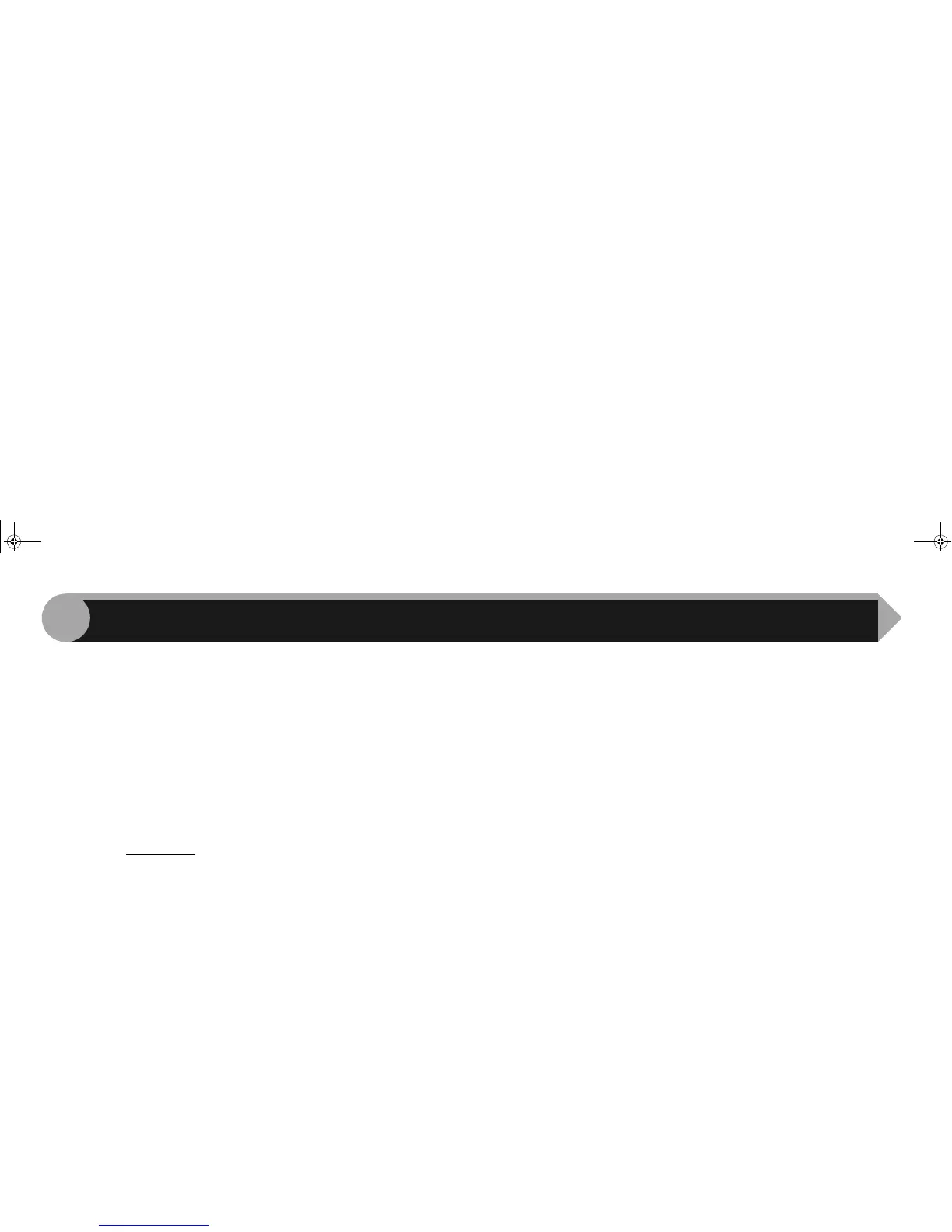26
4
CHECK1 Is the interface cable compatible with the
unit and computer?
Interface cable compatible with this unit is USB
cable.
USB cable
Use a shielded cable.
CHECK2 Is the interface cable connected securely?
Check if the interface cable is securely plugged into
the connectors of the unit and computer. It is also
advisable to ensure that the connector pins are not
bent.
Reference:See "INSTALLING THE SOFTWARE" in the
Operation Manual for more details on
interface connection.
CHECK3 Are any other USB peripherals being
connected along with the unit?
If other USB peripherals are connected through the
same hub, disconnect them to see if the problem still
exists.
If the USB cable becomes disconnected
If the USB cable becomes disconnected, even only once during
the unit's operation, then printing and scanning may be
disrupted.
If this occurs, check the USB cable and ensure that it is
securely connected, then restart the computer.
Check the Connection between the Unit and Computer
AR-203E_ENG_Iran.book 26 ページ 2008年6月3日 火曜日 午後12時48分