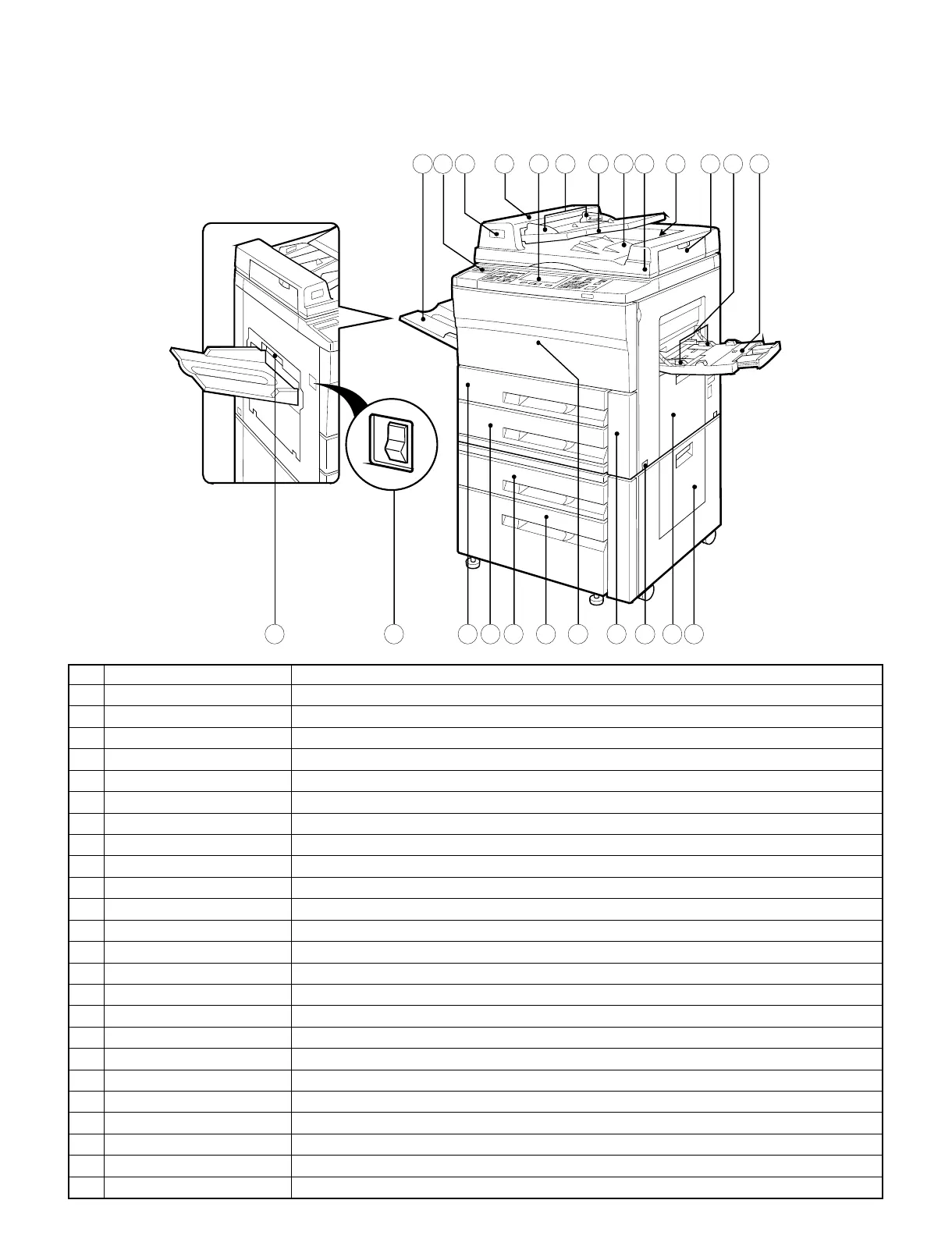[4] PART NAME AND FUNCTION
1. External view
No. Name Function
1
Exit tray Finished copies are deposited in the exit tray.
2
Paper clip tray Keep paper clip here.
3
Document feeder indicator Indicate document feeder condition.
4
RADF feeding roller cover Open to remove misfed documents.
5
Operation panel All copier controls are located here for easy operation.
6
Document guides Adjust to the size of the documents.
7
Document feeder tray Holds up to 50 documents.
8
Document feeder cover Open to make copies from the document glass.
9
Document glass All documents which cannot be copied from the RADF must be copied here.
F
RADF exit area Finished documents are output here.
G
RADF exit roller cover Open to remove misfed documents.
H
Manual feed tray paper guides Adjust to the width of the copy paper.
I
Manual feed tray Special papers (including transparency film) and copy paper can be fed from the manual feed tray.
J
Exit area cover Open to remove misfed paper.
K
Power switch Press to turn copier power on and off.
L
Duplex module The duplex module provides duplex copying capability.
M
Paper tray 1 Holds 500 sheets of 20 lb. bond paper. Copy paper size can be changed by changing the inner cassette.
N
Paper tray 2 Holds 500 sheets of 20 lb. bond paper.
O
Paper tray 3 Holds A4 or letter sized paper. Tray capacity is 3,000 sheets of 20 lb. bond paper.
P
Front cover Open to remove misfeeds and to service the copier.
Q
Waste toner bottle cover Open to replace the Waste toner bottle.
R
Handles Pull out to move the copier.
S
Upper side cover Open to remove misfeeds in the paper feed area.
T
Lower side cover Open to remove misfeeds in paper tray 2 and 3.
1
2 3 4 5
6
7 8 9
10
11
12 13
14 15 16 17
18
19
20
21
22
23 24
4 – 1
