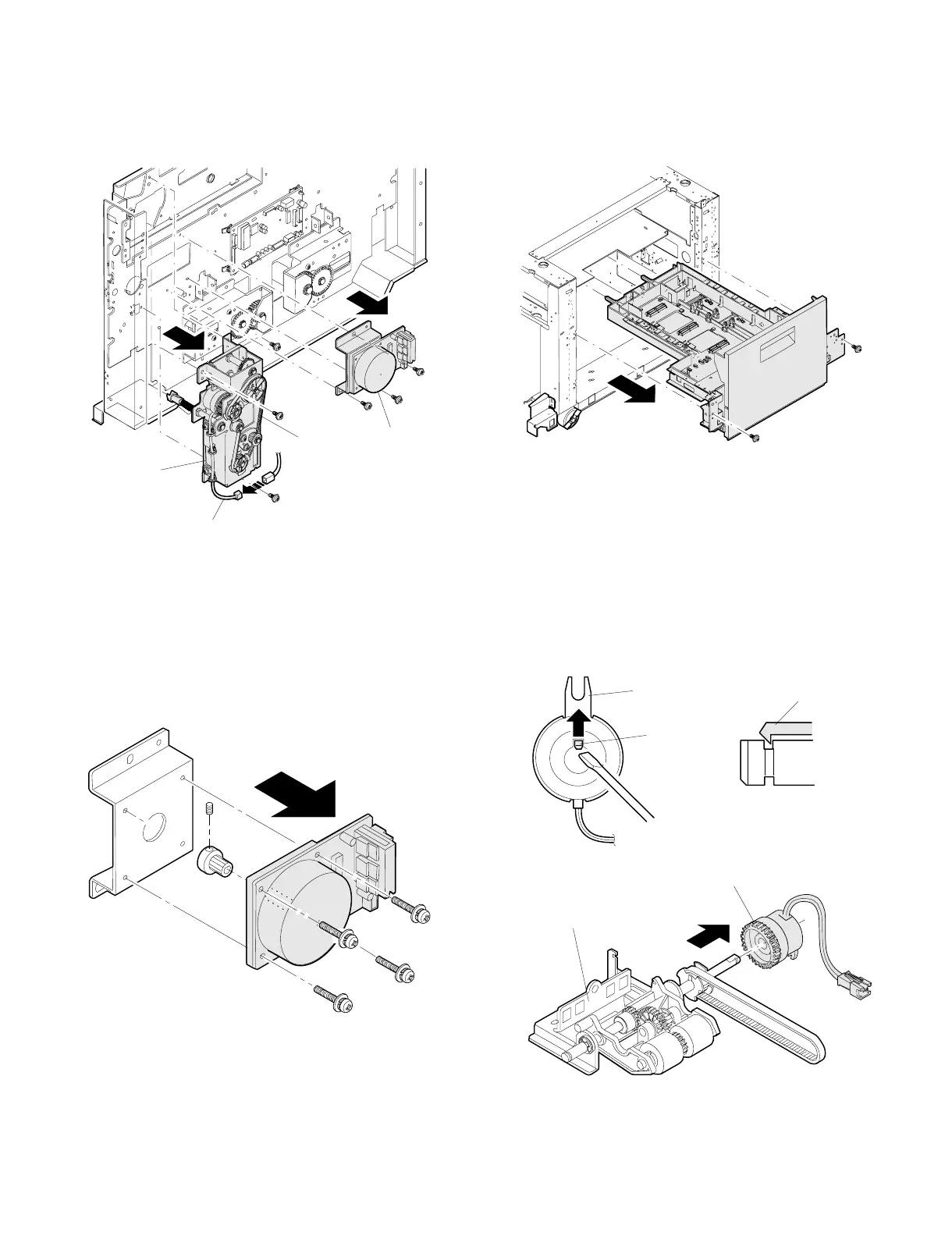C. Drive unit
a. Remove the desk back cabinet.
b. Remove the drive unit.
c. Remove the resist clutch harness.
d. Remove the paper transport motor unit.
Note: When reinstalling, temporarily secure the paper transport
motor unit with screws (with the belt passed). After making
sure the belt is stretched by the paper transport motor unit’s
own weight, tighten the screw securely.
D. Paper transport motor
a. Remove the back cabinet.
b. Remove the paper transport motor unit.
c. Remove the gear and detach the paper transport motor.
Note: When reinstalling, it is good practice to pass the belt through
the pulley between the drive unit and the paper transport
motor unit. This will make it easier to reinstall.
(4) LCC paper transport section
A. LCC paper transport unit
a. Remove the desk cabinets R/L.
b. Remove the paper tray 2 and paper tray 3.
c. Remove the LCC paper transport unit.
Note: When reinstalling, observe the following precautions:
• Do not leave the LCC paper transport unit halfway along the rail.
• Use caution not to get the harness caught in the parts.
B. Pick-up clutches 1, 2
a. Remove the LCC paper transport unit.
b. Remove the connector.
c. Turn the shaft so that the latch shown in the figure be positioned
for easy removal. Push up the latch with the precise slotted
screwdriver in the direction indicated by the arrow, to remove the
clutch.
Transport
motor unit
Belt
Resist clutch harness
Drive unit
Pick-up clutch 1 or 2
Pick-up roller unit CEN or LEF
Lock
Side view of clutch
Latch
Latch
7 – 23