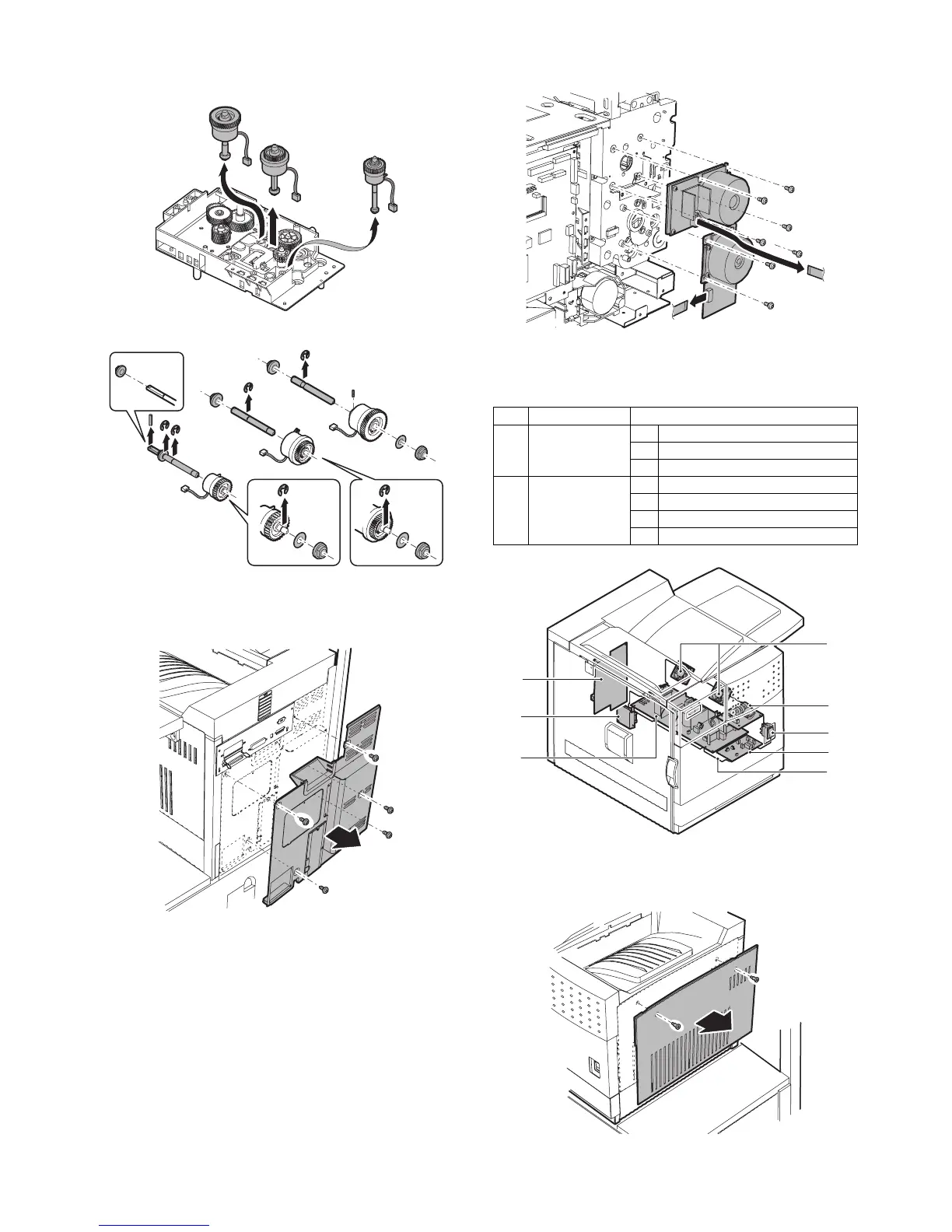AR-M355N/M455N MAINTENANCE AND DETAILS OF EACH SECTION 7 - 69
4) Remove the connector, the paper cassette paper feed clutch
unit, the paper transport clutch unit, and the resist roller clutch
unit.
5) Remove the parts.
b-1. Drum motor
b-2. Main motor
1) Remove the screw, and remove the rear cabinet.
2) Remove the connector and the screw, and remove the drum
motor and the main motor.
11. Power section
A. Maintenance and parts replacement
a. Power unit
1) Remove the main switch mounting plate.
2) Remove the screw, and remove the right cabinet.
No. Unit Parts
a Power unit 1 Reactor PWB (200V only)
2 Power PWB
3Relay PWB
b 1 Main switch
2 Cooling fan motor
3 Fuse PWB
4 High voltage PWB
b-3
b-1
a-1
b-2
a-3
a-2
b-4
a