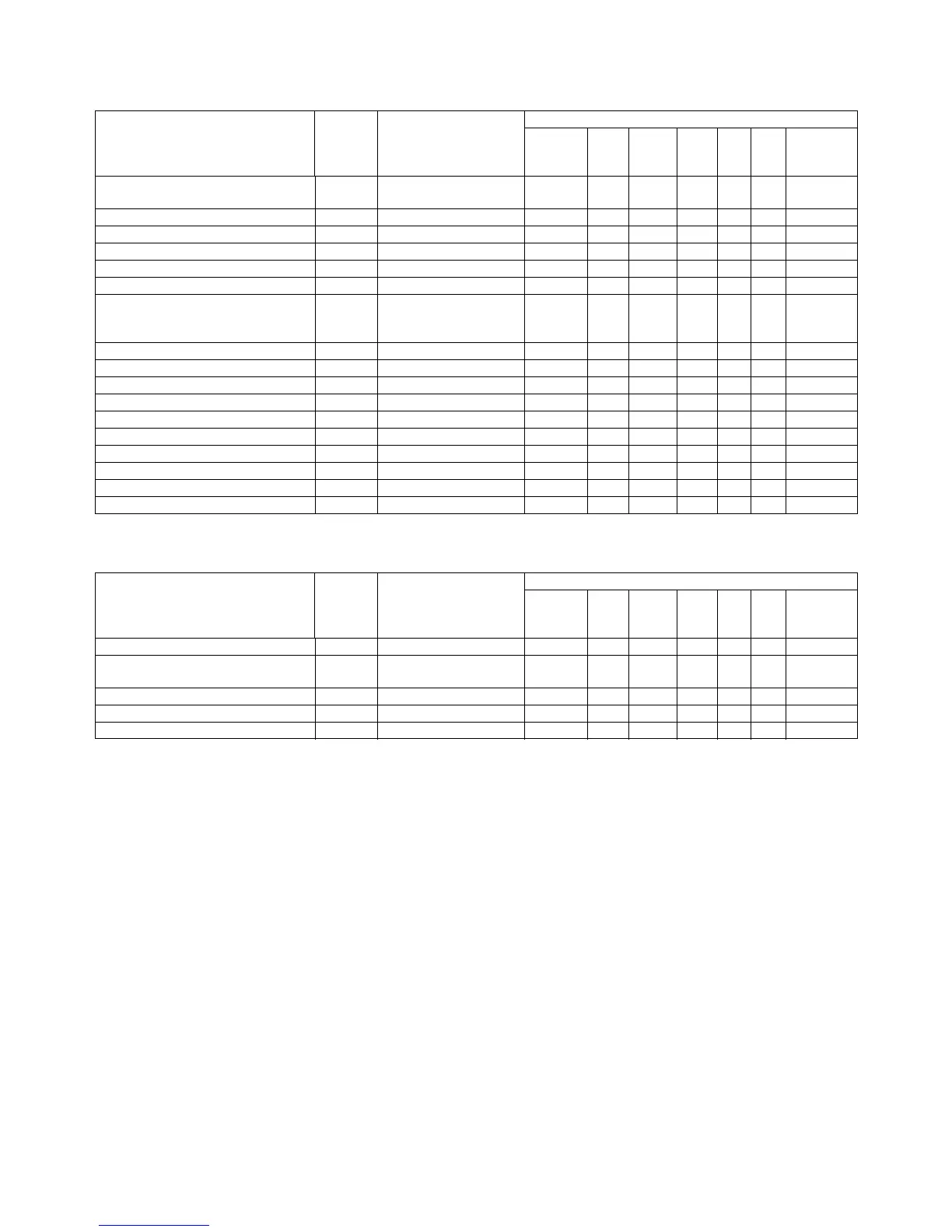AR-M355N/M455N TROUBLE CODES 11 - 15
(4) List of trouble modes
● Troubles where the machine can be operated under some conditions
When a trouble occurs, the dialogue is displayed and OK button is added to the trouble message.
● Troubles where the machine cannot be operated
When a trouble occurs, the dialogue is displayed. OK button is not added to the trouble massage, and only setting can be performed. The
message remains displayed until the trouble is canceled.
∗ For FAX communication, refer to the “(5) Communication speci-
fication when a trouble occurs.”
∗ The machine may be operated under some conditions.
∆1: When detected except when in a job, the machine can be
operated in the OC mode.
∆2: Can be operated except in the staple mode.
∆3: When detected except in a job, the machine can be operated
except with the breakdown tray.
∆4: Can be operated with some restriction on the image quality
depending on the destination. (Low density print)
∆5: When detected except in a job, can be operated except in the
trouble paper exit section.
∆6: When detected except in a job, can be operated in the single
surface scan mode.
Trouble content
Judgment
block
Trouble code
Operation enable mode
Copy read
(including
interrupt)
FAX
send
Email
receive
FAX
print
Print
List
print
Notification
to
FASThost
Scanner section breakdowns (Mirror
motor, lens, copy lamp)
Scanner
L1, L3, U2 (80, 81)
✕✕✕❍❍❍❍
FAX board breakdown ICU/FAX F6, F7 ❍✕❍✕❍❍✕
FAX power OFF ICU ❍✕❍✕❍❍✕
Network error ICU CE ❍❍✕❍❍❍ ✕
Staple breakdown PCU F1 (10) ∆2 ❍❍∆2 ∆2 ∆2 ❍
Paper feed tray breakdown PCU F3, U6 (LCC) ∆3 ❍❍∆3 ∆3 ∆3 ❍
PCU section breakdowns (Motor,
fusing section, etc.) PCU
C1, C2, C3, H2, H3, H4,
H5, L4 (excluding L4-30),
L8, U2 (90, 91), F2
✕❍❍✕✕✕ ❍
After-process breakdown PCU F1 ∆5 ❍❍∆5 ∆5 ∆5 ❍
Laser breakdown PCU E7 (02 only), L6 ✕❍❍✕✕✕ ❍
HDD breakdown ICU E7 (03) ✕✕✕✕✕✕❍
CCD breakdowns (Shading, etc.) Scanner E7 (10, 11, 14) ✕✕✕❍❍❍❍
CIS breakdowns (Shading, etc.) Scanner E6 (10, 11, 14) ∆6 ∆6 ∆6 ❍❍❍ ❍
Scanner communication trouble ICU E7 (80) ✕✕✕❍❍❍❍
PCU communication trouble ICU E7 (90) ✕✕✕✕✕✕❍
FAX backup battery voltage fall ICU U1 (01, 02) ❍✕✕❍❍❍❍
HDD registration data sum error ICU U2 (50) ❍✕✕❍❍❍❍
Thermistor trouble (trouble history) PCU F2 (39, 58) ❍❍❍❍❍❍ ❍
Trouble content
Judgment
block
Trouble code
Operation enable mode
Copy read
(including
interrupt)
FAX
send
Email
receive
FAX
print
Print
List
print
Notification
to
FASThost
Memory ICU U2 (00, 11, 12, 22, 23) ✕✕✕✕✕✕❍
External communication disable
(RICA)
ICU
U7, PF
✕✕✕✕✕✕❍
Image memory trouble, decode error ICU E7 (01, 06) ✕✕✕✕✕✕❍
Skating check error ICU/PCU E7 (50, 60) ✕✕✕✕✕✕✕
Controller fan motor trouble ICU L4-30 ✕✕✕✕✕✕✕