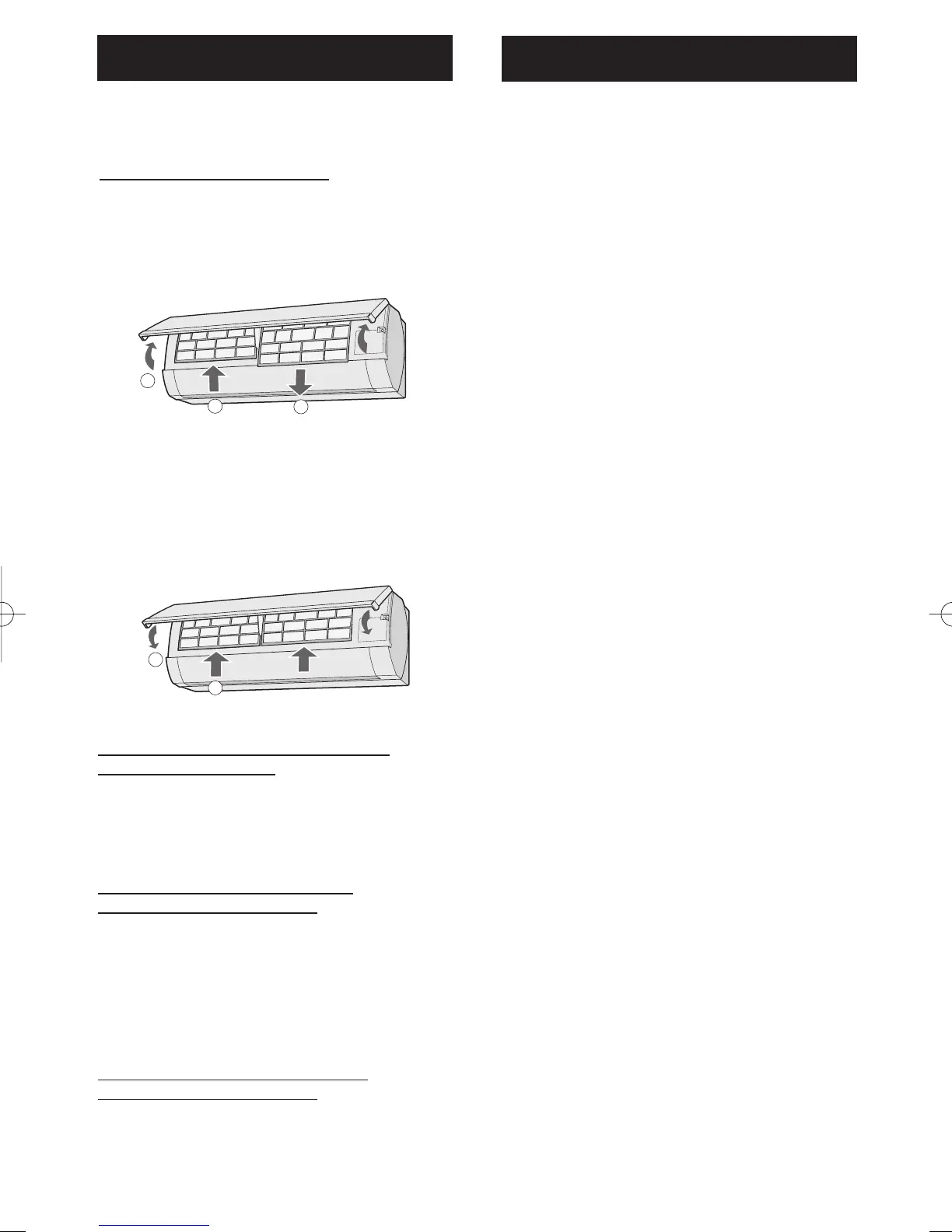GB-10
MAINTENANCE
Be sure to disconnect the power cord from the
wall outlet or turn off the circuit breaker before
performing any maintenance.
CLEANING THE FILTERS
1
Turn off the unit.
2
Remove the fi lters.
1
Lift the open panel.
2
Push the air fi lters up slightly to unlock them.
3
Pull the air fi lters down to remove them.
3
Clean the fi lters.
Use a vacuum cleaner to remove dust. If the
fi lters are dirty, wash them with warm water
and a mild detergent. Dry fi lters in the shade
before reinstalling.
4
Reinstall the fi lters.
1
Reinstall the fi lters in the original positions.
2
Close the open panel.
CLEANING THE UNIT AND THE
REMOTE CONTROL
• Wipe them with a soft cloth.
• Do not directly splash or pour water on them. It
can cause electrical shock or equipment damage.
• Do not use hot water, thinner, abrasive powders or
strong solvents.
MAINTENANCE AFTER AIR
CONDITIONER SEASON
1
Operate the unit in the COOL mode,
temperature setting 32˚C, for about half a day
to allow the mechanism to thoroughly dry.
2
Stop the operation and unplug the unit.
Turn off the circuit breaker, if you have one
exclusively for the air conditioner.
3
Clean the fi lters, then reinstall them.
MAINTENANCE BEFORE AIR
CONDITIONER SEASON
1
Make sure that the air fi lters are not dirty.
2
Make sure that nothing obstructs the air
inlet or outlet.
2
1
1
3
2
TIPS ON SAVING ENERGY
Below are some simple ways to save energy
when you use your air conditioner.
SET THE CORRECT TEMPERATURE
• Setting the thermostat 1°C higher than the desired
temperature in the COOL mode and 2°C lower
in the HEAT mode will save approximately 10
percent in power consumption.
• Setting the temperature lower than necessary
during cooling operation will result in increased
power consumption.
BLOCK DIRECT SUNLIGHT AND PREVENT
DRAFTS
• Blocking direct sunlight during cooling operation
will reduce power consumption.
• Close the windows and doors during cooling and
heating operations.
SET PROPER AIR FLOW DIRECTION TO OBTAIN
THE BEST AIR CIRCULATION
KEEP FILTER CLEAN TO ENSURE THE MOST
EFFICIENT OPERATION
MAKE MOST OF THE TIMER OFF FUNCTION
DISCONNECT THE POWER CORD WHEN THE
UNIT IS NOT USED FOR AN EXTENDED PERIOD
OF TIME
• The indoor unit still consumes a small amount of
power when it is not operating.
