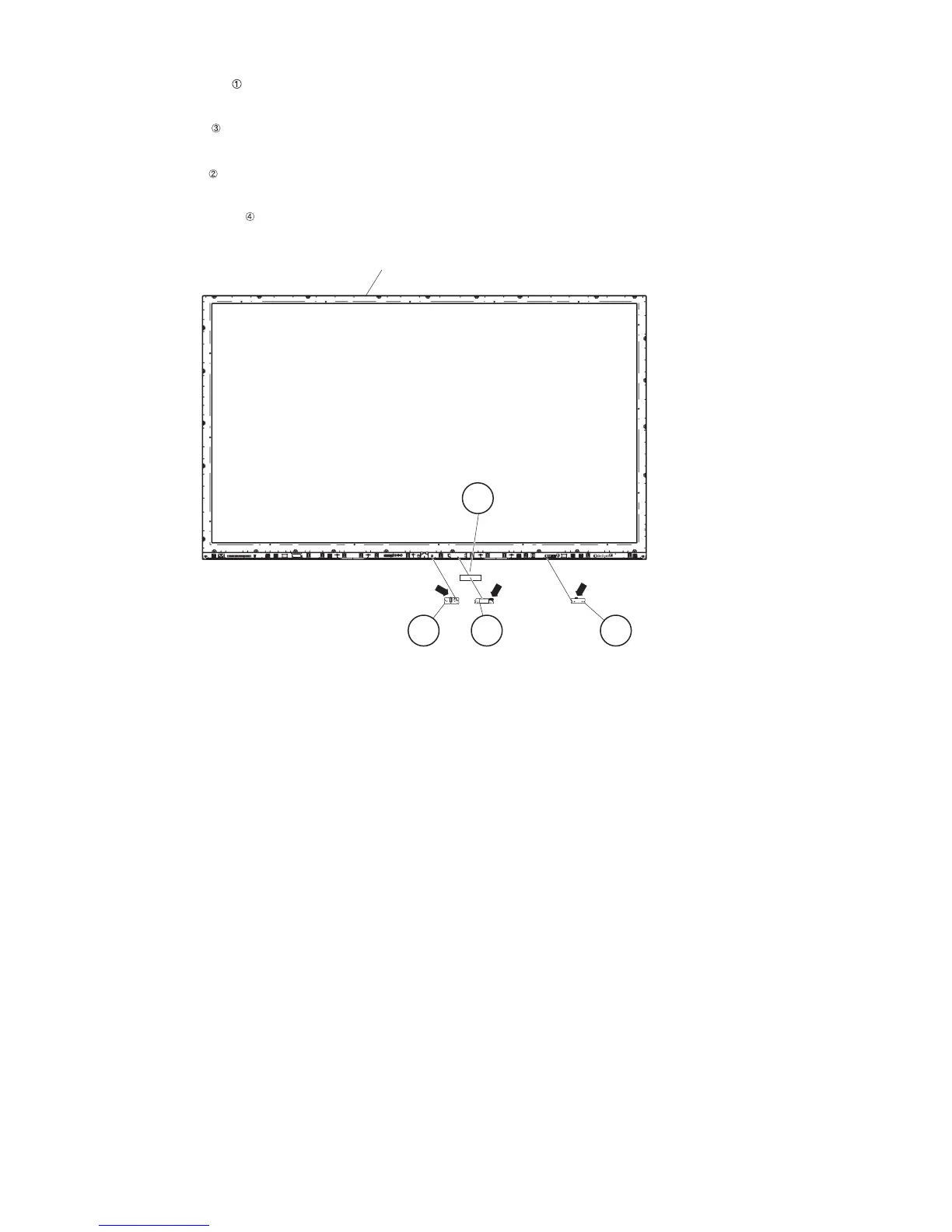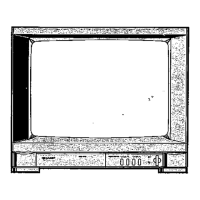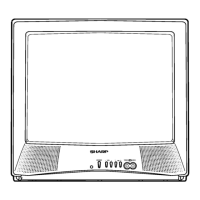LC-52/60/70LE640U/C6400U,LC-80LE633U/844U (1st Edition)
4 – 27
5. Removing of R/C OPC Unit, ICON Unit, Wi-Fi Unit.
1. Detach the R/C OPC Unit .
2. Disconnect the RC wire.
3. Detach the ICON Unit .
4. Disconnect the CI wire.
5. Detach the Wi-Fi Unit .
6. Disconnect the UB wire.
7. Detach the WiFi Attachment .
Front Cabinet Ass'y
3ICON Unit 2 Wi-Fi Unit 1 R/C OPE Unit
[RA]
[UB]
[CI]
4 WiFi Attachment