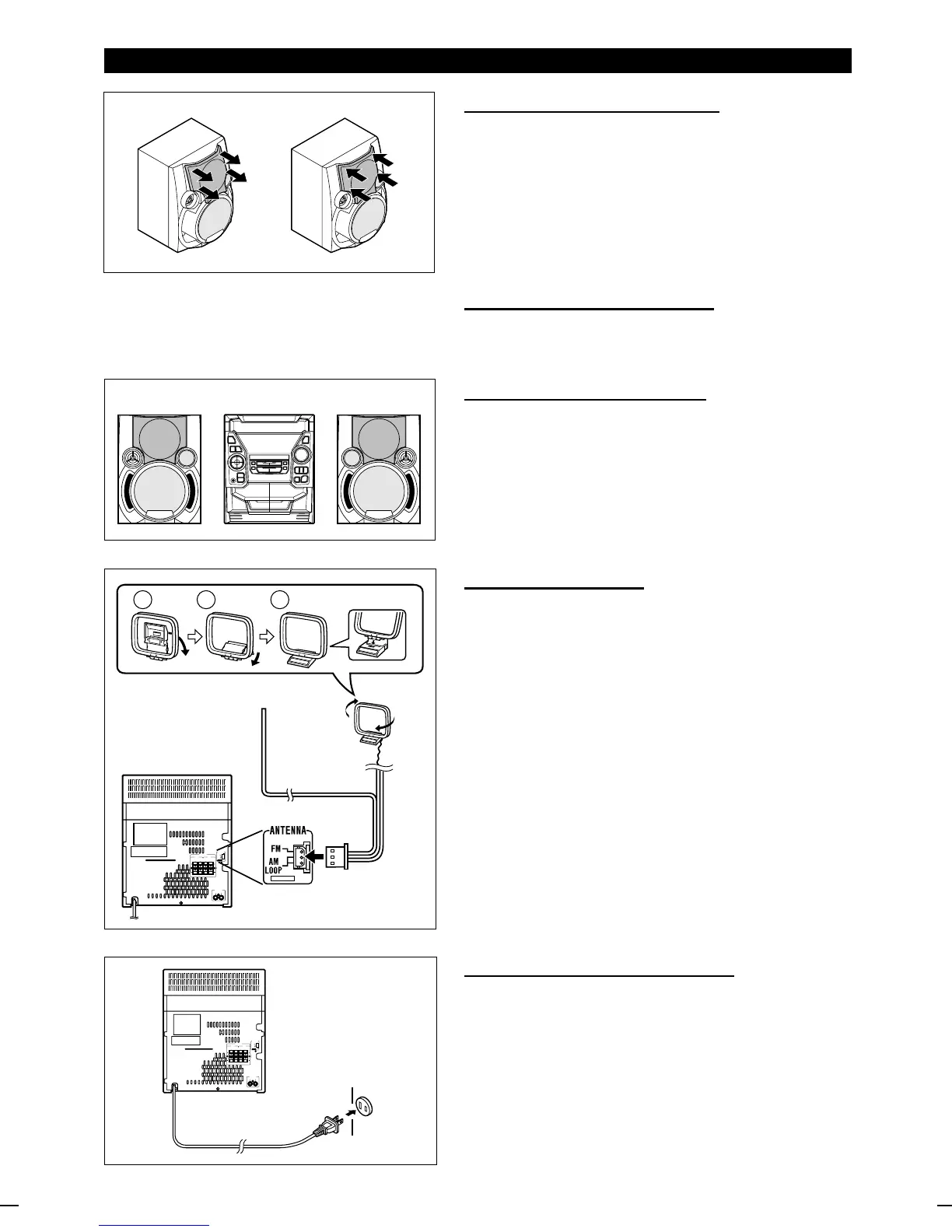<P=004>
(Continued)
1
2
3
■ Removing the speaker grilles
1 Remove the lower part of the speaker grille first.
2 Remove the upper part of the speaker grille.
● Only the grills on the woofers are removable.
Caution:
When the speaker grilles are removed, the speaker diaphragms
are exposed. Make sure nothing comes into contact with the
speaker diaphragms.
■ Mounting the speaker grilles
Fit the four posts on the speaker grille into the mounting holes
and push them lightly with the palm of your hand to secure.
■ Placing the speaker system
The super tweeters are positioned differently for the left and right
speakers. For best performance, place the speakers according
to the diagram to the left.
■ Antenna connection
Connect the antenna wire to the ANTENNA jack.
FM antenna
Position the FM antenna wire in the direction where the strongest
signal can be received.
AM loop antenna
Position the AM loop antenna for optimum reception.
Place the AM loop antenna on a shelf, etc., or attach it to a
stand or wall with screws (not supplied).
Notes:
● Do not place the antenna on the main unit as it may result in
noise pickup from the internal digital electronics.
Place the antenna away from the unit for better reception.
● If the AM loop antenna and the FM antenna wire are placed
near the AC power cord, interference may result.
● Do not connect the attached FM antenna to an outdoor FM
antenna. Otherwise, trouble may occur.
■ Connecting the AC power cord
● After connecting the speakers, plug the AC power cord into a
convenient AC outlet.
● Unplug the AC power cord from the AC outlet if the unit will
not be in used for a prolonged period of time.
Left speaker
Right speaker
AM loop
antenna
FM antenna
AC 120 V, 60 Hz
To an AC outlet
CD-BA2100(SEC) TINSE0283AWZZ
4
