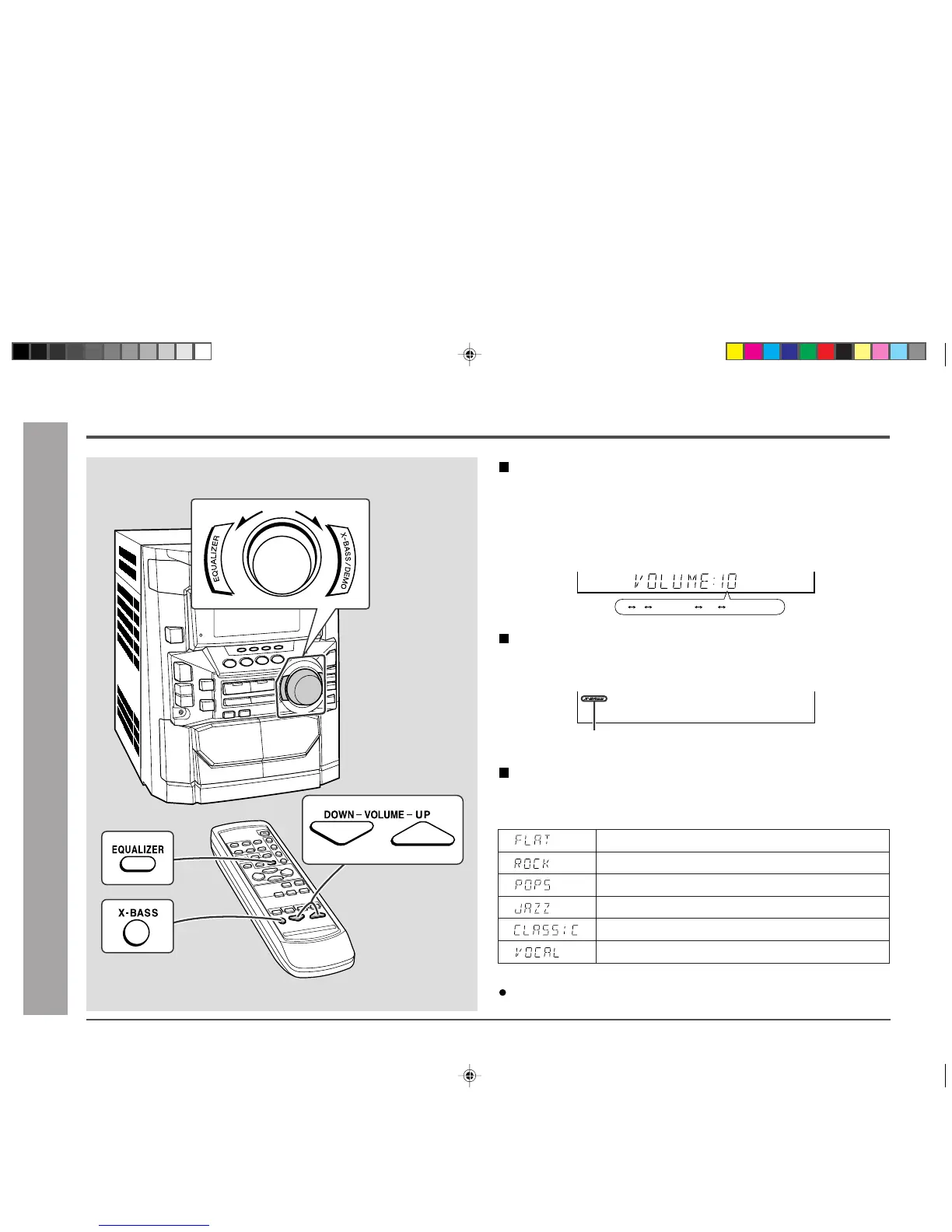16
Sound Control
Volume control
Main unit operation:
When the VOLUME control is turned clockwise, the volume will increase. When it is
turned counterclockwise, the volume will decrease.
Remote control operation:
Press the VOLUME UP button to increase the volume and the VOLUME DOWN but-
ton for decreasing.
Bass control
When the power is first turned on, the unit will enter the extra bass mode which empha-
sizes the bass frequencies, and “X-BASS” will appear.
To cancel the extra bass mode, press the X-BASS/DEMO (X-BASS) button.
Equalizer
When the EQUALIZER button is pressed, the current mode setting will be displayed.
To change to a different mode, press the EQUALIZER button repeatedly until the de-
sired sound mode appears.
012 29 30 MAXIMUM
.....
X-BASS indicator
The sound is not modified.
Bass and treble are emphasized.
Bass and treble are slightly emphasized.
Treble is cut a little.
Treble is reduced a lot.
Vocals (midrange tones) are emphasized.
Basic Operation
– Sound Control –
Note:
If the EQUALIZER button is pressed in the Normal/Phantom/Virtual mode, the unit
is switched to the Bypass mode automatically.
*CD_DD4500_P15_17 2001.4.16, 7:00 PM16