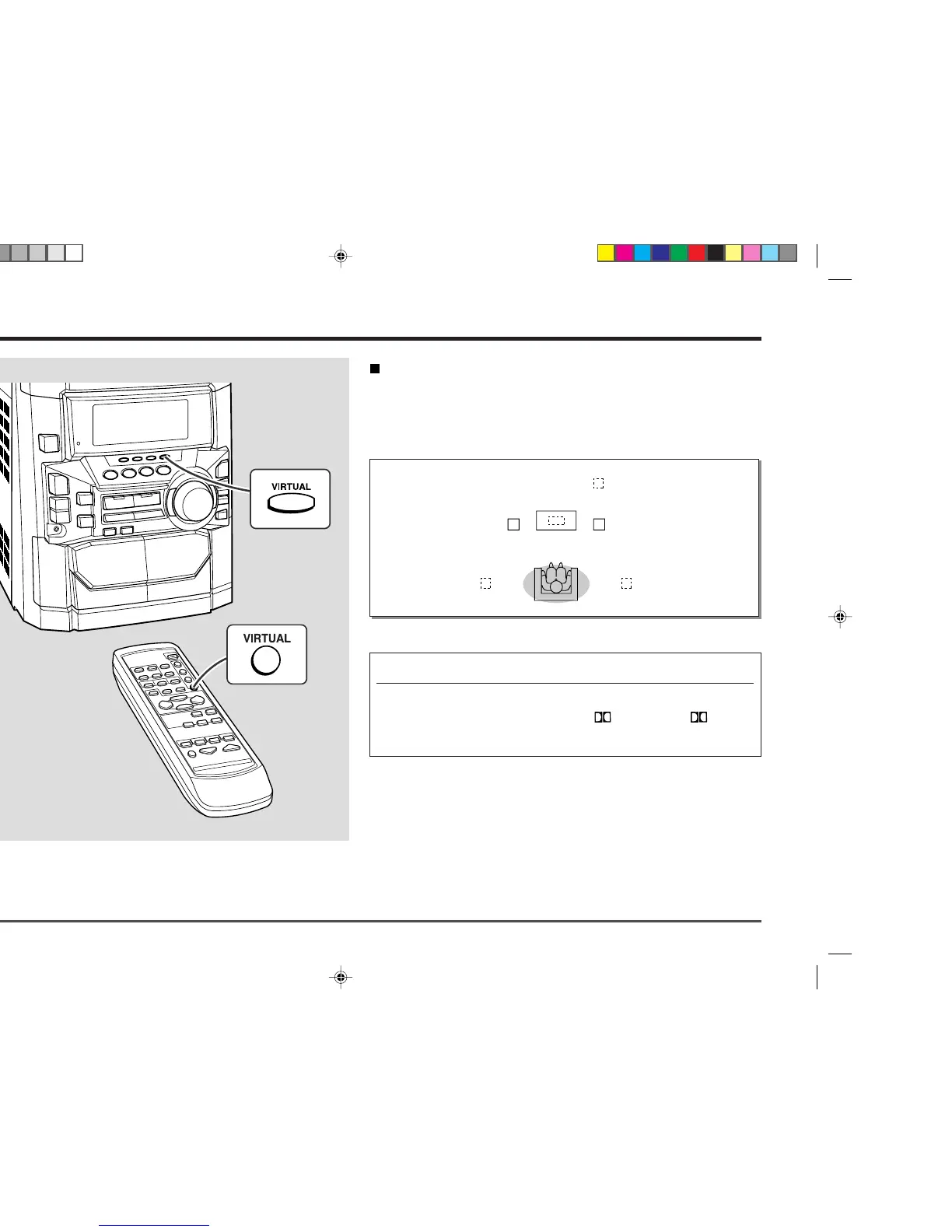30
Enjoy the Surround Sound (Continued)
Virtual Dolby Surround
Three-dimensional stereo image processing modifies the sound for the 2 front speak-
ers to make it seem as if surround speakers were being sent signals, even though they
are not actually used.
You can enjoy a three-dimensional surround stereo image using just the 2 front speak-
ers.
Surround Operation
– Enjoy the Surround Sound –
: Indicates a virtual speaker.
Front speaker (Right)
Front speaker (Left)
Virtual Dolby Surround
To listen to Virtual Dolby Surround sound:
1 Select the desired audio source and begin playback.
2 Press the VIRTUAL button to select “VIRTUAL”.
When a Dolby digital signal is being input, “ VIRTUAL” and “ DIGITAL”
will appear.