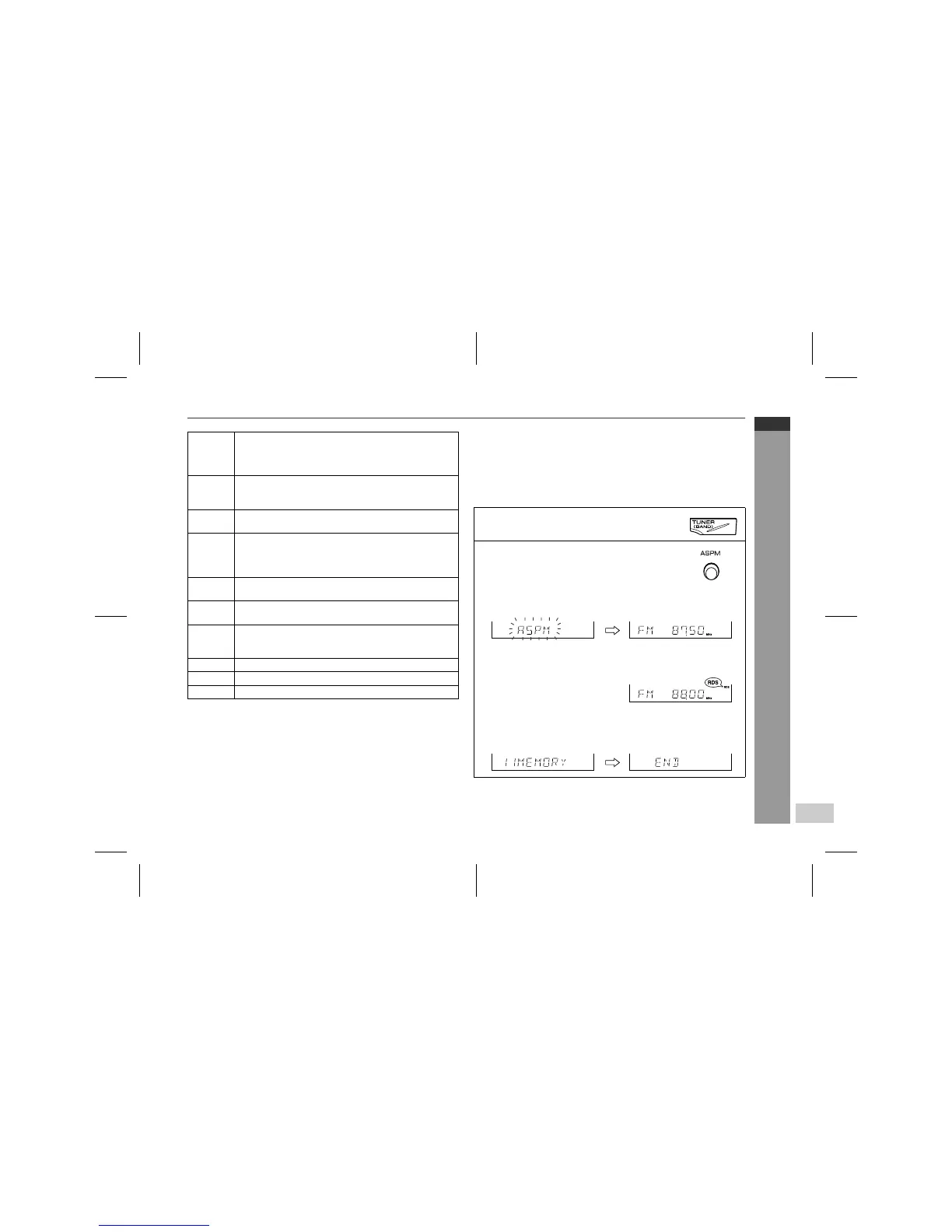02/12/6 CD-E700H(H)E3.fm
E-22
ENGLISH
8
CD-E700H
Advanced Features
! Using the Auto Station Programme Memory
(ASPM)
Whilst in the ASPM operation mode, the tuner will automatically
search for new RDS stations. Up to 40 stations can be stored.
If you have already stored some stations in memory, the number of
new stations you can store will be less.
COUN-
TRY
Songs which originate from, or continue the musical
tradition of the American Southern States. Character-
ised by a straightforward melody and narrative story
line.
NATION
M
Current Popular Music of the Nation or Region in that
country's language, as opposed to International 'Pop'
which is usually US or UK inspired and in English.
OLDIES Music from the so-called "golden age" of popular mu-
sic.
FOLK M Music which has its roots in the musical culture of a par-
ticular nation, usually played on acoustic instruments.
The narrative or story may be based on historical
events or people.
DOCU-
MENT
Programme concerned with factual matters, presented
in an investigative style.
TEST Broadcast when testing emergency broadcast equip-
ment or receivers.
ALARM ! Emergency announcement made under exceptional
circumstances to give warning of events causing dan-
ger of a general nature.
NONE No programme type (receive only).
TP Broadcasts which carry traffic announcements.
TA Traffic announcements are being broadcast.
1
Press the TUNER (BAND) button to select
the FM band.
2
Press and hold down the ASPM button for
at least 3 seconds.
1 After "ASPM" has flashed for about 4 seconds, scanning will
start (87.50 - 108.00 MHz).
2 When an RDS station is found, "RDS" will appear for a short
time and the station will be stored in memory.
3 After scanning, the number of stations stored in memory will
be displayed for 4 seconds, and then "END" will appear for
4 seconds.