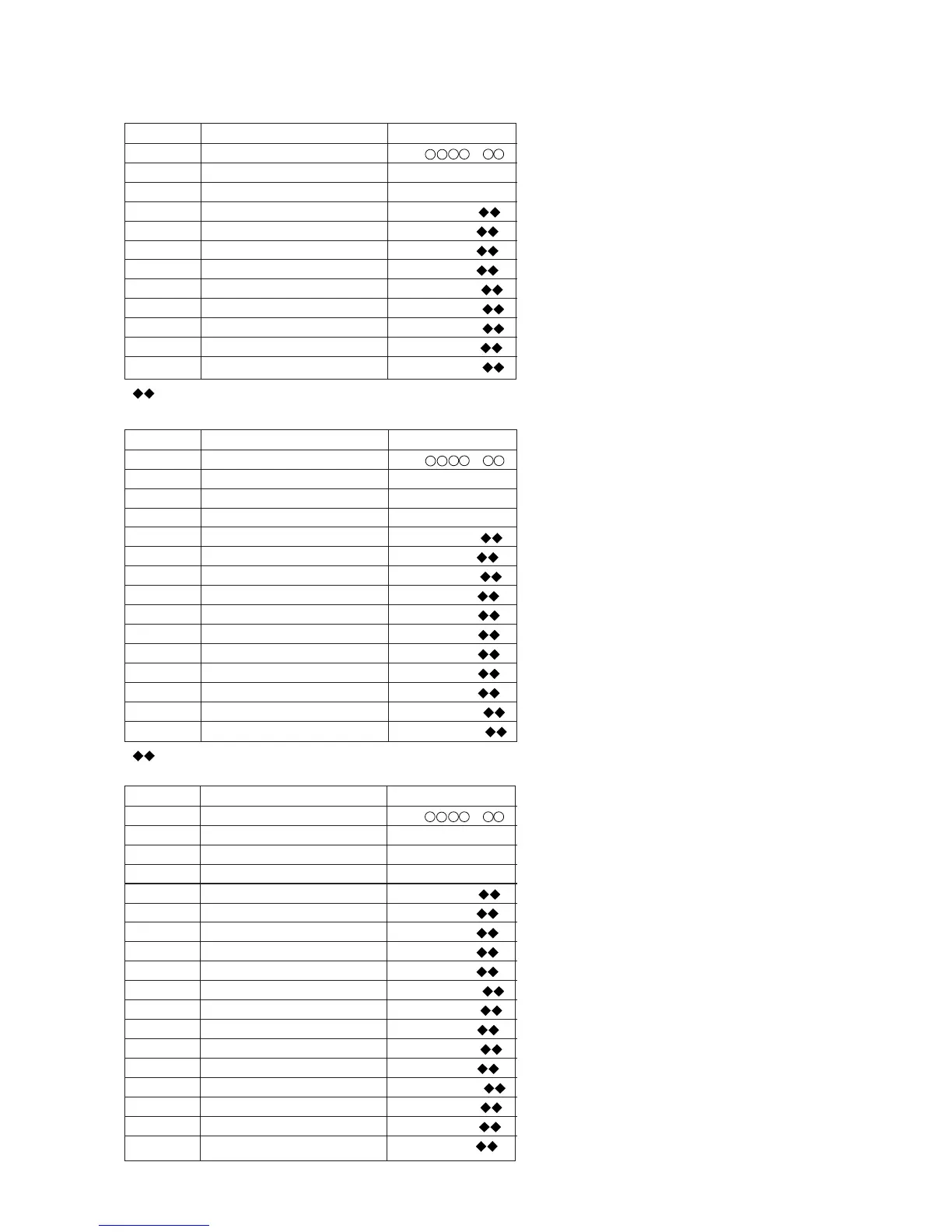– 39 –
CD-MD3000H/CD-MD3000W
5. EEPROM setting mode
A) Focus setting
Step No.
Setting Method Display
Step 1 Test mode STOP state [ t s m e ]
Step 2
Press the EQUALIZER button eight times.
[ E E P R O M_ S E T ]
Step 3
Press the TAPE REC button.
[ _ _ F o c u s _ _ _ ]
Step 4
Press the TAPE REC button.
[F G _ _ _ _ _ _ ]
Step 5
Press the
EQUALIZER
button.
[F F 0 _ _ _ _ _ ]
Step 6
Press the
EQUALIZER
button.
[F F 1 _ _ _ _ _ ]
Step 7
Press the
EQUALIZER
button.
[F F 2 _ _ _ _ _ ]
Step 8
Press the
EQUALIZER
button.
[F Z H L E V _ _ ]
Step 9
Press the
EQUALIZER
button.
[F O K L E V h _ ]
Step 10
Press the
EQUALIZER
button.
[F O K L E V L _ ]
Step 11
Press the
EQUALIZER
button.
[F O S T n _ _ _ ]
Step 12
Press the
EQUALIZER
button.
[D S C J G _ _ _ ]
• : Setting value
B) Spin setting
Step 1 Test mode STOP state [ t s m e ]
Step 2
Press the EQUALIZER button eight times.
[ E E P R O M_ S E T ]
Step 3
Press the TAPE REC button.
[ _ _ F o c u s _ _ _ ]
Step 4
Press the
EQUALIZER
button.
[ _ S p i n d l e _ _ ]
Step 5
Press the TAPE REC button.
[S P G _ _ _ _ _ ]
Step 6
Press
the
EQUALIZER
bu
tton.
[S P G _ i n _ _ ]
Step 7
Press the
EQUALIZER
button.
[S P G _ m i d _ ]
Step 8
Press the
EQUALIZER
button.
[S P G _ o u t _ ]
Step 9
Press the
EQUALIZER
button.
[S P 1 _ _ _ _ _ ]
Step 10
Press the
EQUALIZER
button.
[S P 2 _ _ _ _ _ ]
Step 11
Press the
EQUALIZER
button.
[S P 3 _ _ _ _ _ ]
Step 12
Press the
EQUALIZER
button.
[S P 4 _ _ _ _ _ ]
Step 13
Press the
EQUALIZER
button.
[S P 5 _ _ _ _ _ ]
Step 14
Press the
EQUALIZER
button.
[S P D L I M _ _ ]
Step 15
Press the
EQUALIZER
button.
[S P K L E V m _ ]
• : Setting value
C) Tracking setting
Step No.
Setting Method
Display
Step 1 Test mode STOP state [ t s m e ]
Step 2
Press the EQUALIZER button eight times.
[ E E P R O M_ S E T ]
Step 3 Press the TAPE REC button. [ _ _ F o c u s _ _ _ ]
Step 4
Press the EQUALIZER button two times.
[ _ T r a c k i n g _ ]
Step 5 Press the TAPE REC button. [T G _ _ _ _ _ _ ]
Step 6 Press the EQUALIZER button. [T F 0 _ _ _ _ _ ]
Step 7 Press the EQUALIZER button. [T F 1 _ _ _ _ _ ]
Step 8 Press the EQUALIZER button. [T F 2 _ _ _ _ _ ]
Step 9 Press the EQUALIZER button. [F T 3 _ _ _ _ _ ]
Step 10 Press the EQUALIZER button
.
[S V C N T 4 _ _ ]
Step 11 Press the EQUALIZER button. [T R B L V o _ _ ]
Step 12 Press the EQUALIZER button [T R B L V t _ _ ]
Step 13 Press the EQUALIZER button [T R K L V o _ _ ]
Step 14 Press the EQUALIZER button [T R K L V t _ _ ]
Step 15 Press the EQUALIZER button [T D P W o _ _ _ ]
Step 16 Press the EQUALIZER button [T D P W t _ _ _ ]
Step 17 Press the EQUALIZER button [S L C T o _ _ _ ]
Step 18 Press the EQUALIZER button [S L C T t _ _ _ ]
Step No.
Setting Method
Display
